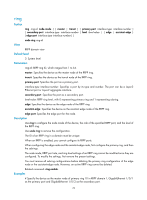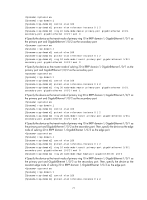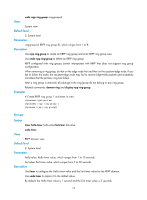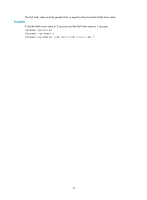HP 6125G HP 6125G & 6125G/XG Blade Switches High Availability Command - Page 79
timer
 |
View all HP 6125G manuals
Add to My Manuals
Save this manual to your list of manuals |
Page 79 highlights
View undo rrpp ring-group ring-group-id System view Default level 2: System level Parameters ring-group-id: RRPP ring group ID, which ranges from 1 to 8. Description Use rrpp ring-group to create an RRPP ring group and enter RRPP ring group view. Use undo rrpp ring-group to delete an RRPP ring group. RRPP configured with ring groups cannot interoperate with RRPP that does not support ring group configuration. When removing a ring group, do that on the edge node first and then on the assistant-edge node. If you fail to follow the order, the assistant-edge node may fail to receive Edge-Hello packets and mistakenly considers that the primary ring has failed. After a ring group is removed, all subrings in the ring group do not belong to any ring group. Related commands: domain ring and display rrpp ring-group. Examples # Create RRPP ring group 1 and enter its view. system-view [Sysname] rrpp ring-group 1 [Sysname-rrpp-ring-group1] timer Syntax timer hello-timer hello-value fail-timer fail-value View undo timer RRPP domain view Default level 2: System level Parameters hello-value: Hello timer value, which ranges from 1 to 10 seconds. fail-value: Fail timer value, which ranges from 3 to 30 seconds. Description Use timer to configure the Hello timer value and the Fail timer value for the RRPP domain. Use undo timer to restore it to the default value. By default, the Hello timer value is 1 second and the Fail timer value is 3 seconds. 74