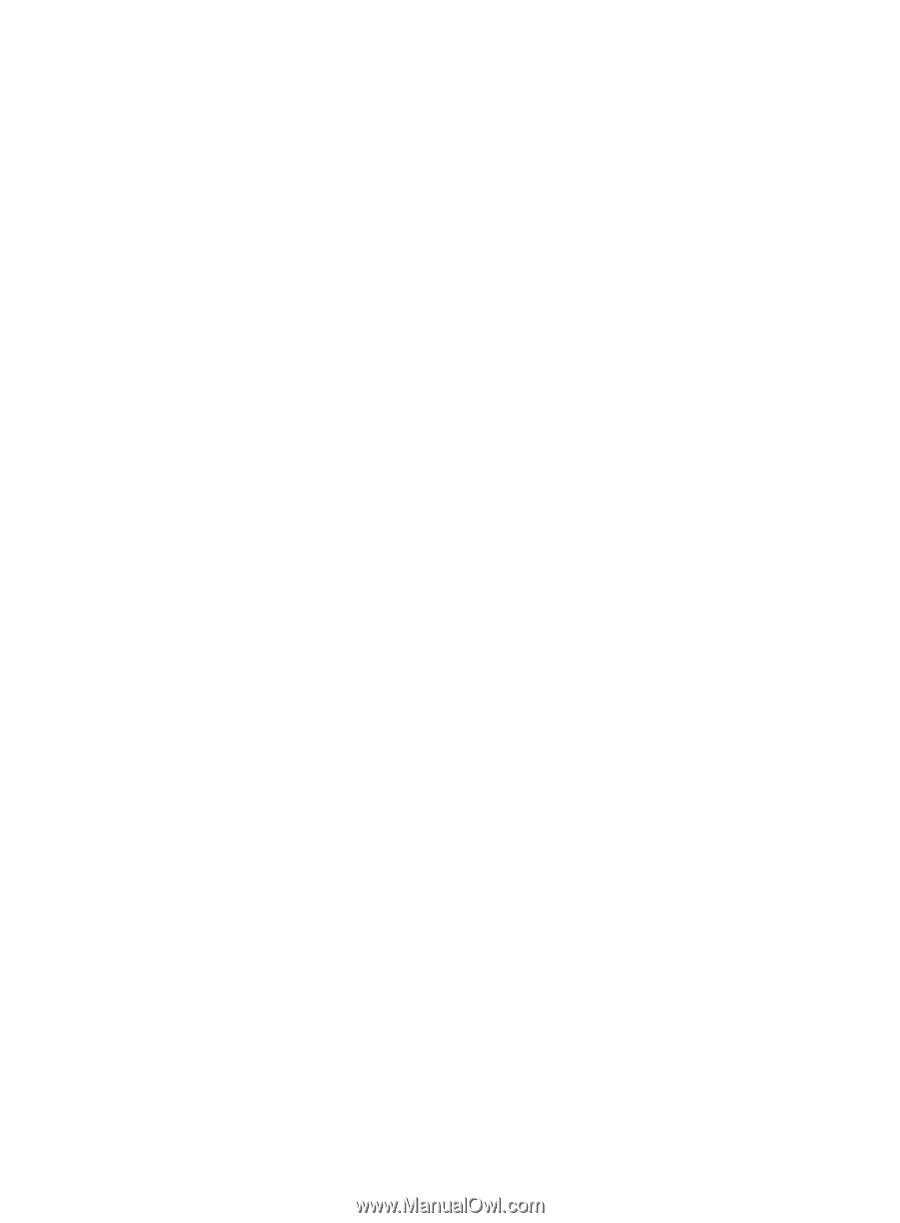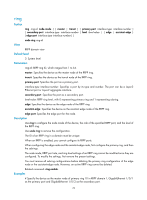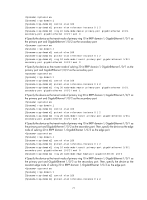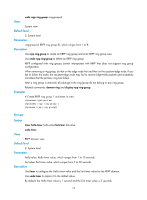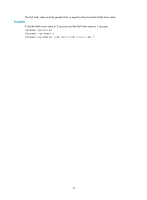HP 6125G HP 6125G & 6125G/XG Blade Switches High Availability Command - Page 78
rrpp enable, rrpp ring-group
 |
View all HP 6125G manuals
Add to My Manuals
Save this manual to your list of manuals |
Page 78 highlights
Parameters domain-id: RRPP domain ID, which ranges from 1 to 8. Description Use rrpp domain to create an RRPP domain and enter its view. Use undo rrpp domain to remove an RRPP domain. Deleting an RRPP domain also removes the configurations of the control VLANs and protected VLANs. To delete an RRPP domain successfully, make sure it has no RRPP rings. Related commands: control-vlan and protected-vlan. Examples # Create RRPP domain 1, and enter RRPP domain 1 view. system-view [Sysname] rrpp domain 1 [Sysname-rrpp-domain1] rrpp enable Syntax rrpp enable View undo rrpp enable System view Default level 2: System level Parameters None Description Use rrpp enable to enable RRPP protocol. Use undo rrpp enable to disable RRPP protocol. By default, RRPP protocol is disabled. To activate the RRPP domain, enable the RRPP protocol and the RRPP rings for the RRPP domain. Related commands: ring enable. Examples # Enable the RRPP protocol. system-view [Sysname] rrpp enable rrpp ring-group Syntax rrpp ring-group ring-group-id 73