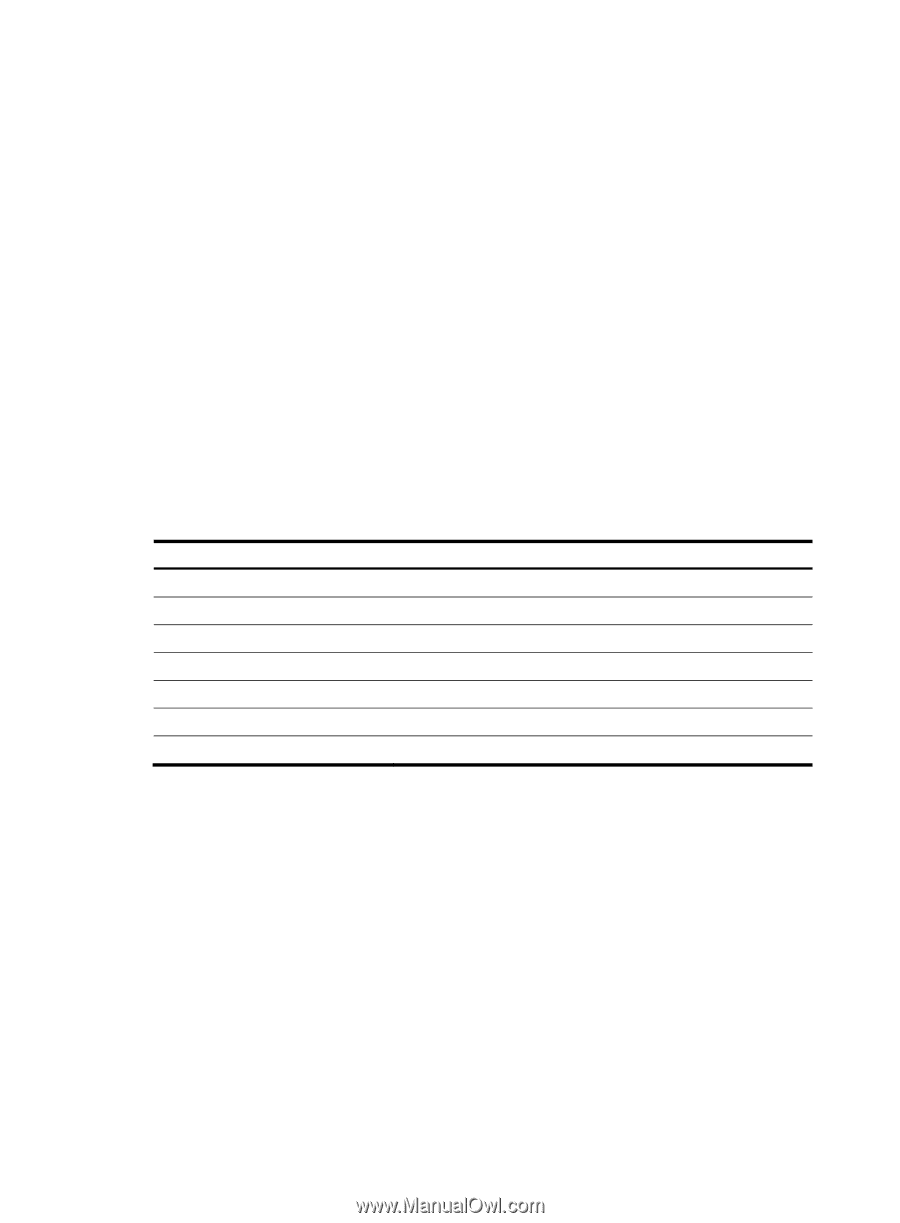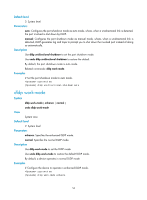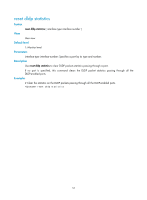HP 6125G HP 6125G & 6125G/XG Blade Switches High Availability Command - Page 57
dldp authentication-mode, Syntax, Default level, Parameters
 |
View all HP 6125G manuals
Add to My Manuals
Save this manual to your list of manuals |
Page 57 highlights
Authentication failed packets received : 0 Valid packets received : 3 Interface GigabitEthernet1/1/4 Packets sent : 7 Packets received : 7 Invalid packets received : 3 Loop packets received : 0 Authentication failed packets received : 0 Valid packets received : 4 # Display DLDP packet statistics passing through GigabitEthernet 1/1/3. display dldp statistics gigabitethernet 1/1/3 Interface GigabitEthernet1/1/3 Packets sent : 6 Packets received : 5 Invalid packets received : 2 Loop packets received : 0 Authentication failed packets received : 0 Valid packets received : 3 Table 20 Command output Field Description Interface Port index Packets sent Total number of DLDP packets sent Packets received Total number of DLDP packets received Invalid packets received Number of the invalid packets received Loop packets received Number of the loopback packets received Authentication failed packets received Number of the received packets that failed to pass the authentication Valid packets received Number of the valid packets received dldp authentication-mode Syntax dldp authentication-mode { none | { md5 | simple } password } View undo dldp authentication-mode System view Default level 2: System level Parameters none: Specifies not to perform authentication. md5: Specifies the MD5 authentication mode and sets a plaintext or ciphertext password. 52