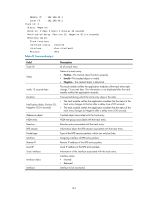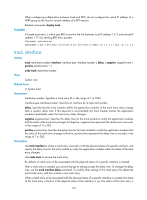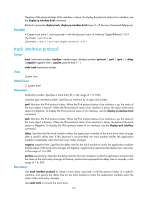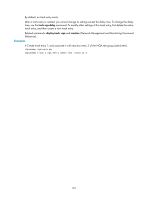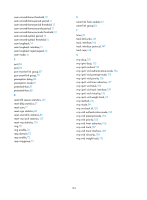HP 6125G HP 6125G & 6125G/XG Blade Switches High Availability Command - Page 154
Network Management and Monitoring Command, Reference, By default, no track entry exists.
 |
View all HP 6125G manuals
Add to My Manuals
Save this manual to your list of manuals |
Page 154 highlights
By default, no track entry exists. After a track entry is created, you cannot change its settings except the delay time. To change the delay time, use the track nqa delay command. To modify other settings of this track entry, first delete the entire track entry, and then create a new track entry. Related commands: display track; nqa and reaction (Network Management and Monitoring Command Reference). Examples # Create track entry 1, and associate it with reaction entry 3 of the NQA test group (admin-test). system-view [Sysname] track 1 nqa entry admin test reaction 3 149

149
By default, no track entry exists.
After a track entry is created, you cannot change its settings except the delay time. To change the delay
time, use the
track nqa delay
command. To modify other settings of this track entry, first delete the entire
track entry, and then create a new track entry.
Related commands:
display
track
;
nqa
and
reaction
(
Network Management and Monitoring Command
Reference
).
Examples
# Create track entry 1, and associate it with reaction entry 3 of the NQA test group (admin-test).
<Sysname> system-view
[Sysname] track 1 nqa entry admin test reaction 3