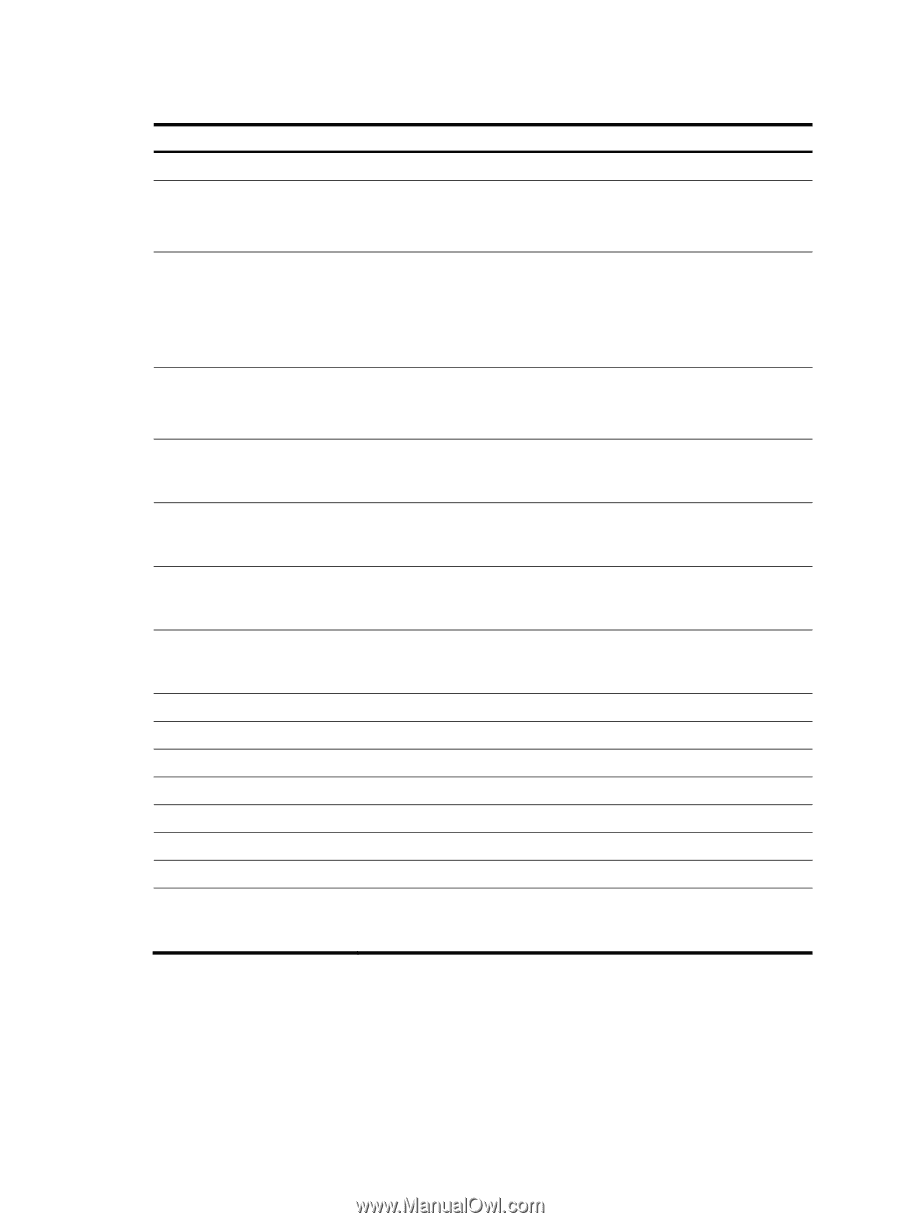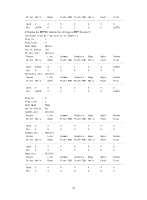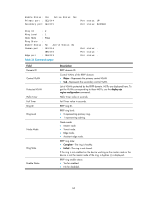HP 6125G HP 6125G & 6125G/XG Blade Switches High Availability Command - Page 69
display rrpp verbose, Table 23, Command output
 |
View all HP 6125G manuals
Add to My Manuals
Save this manual to your list of manuals |
Page 69 highlights
Table 23 Command output Field Ring ID Ring Level Node Mode Active Status Primary Port Secondary Port Common Port Edge Port Packet Direct Hello Link Down Common Flush FDB Complete Flush FDB Edge Hello Major Fault Packet Total Description RRPP ring ID. RRPP ring level: • 0 for primary ring. • 1 for subring. Node mode: • Master node. • Transit node. • Edge node. • Assistant edge node. RRPP ring activation status: • Yes for active. • No for inactive. The primary port field means the node mode is master node or transit node. A hyphen (-) appears when the port is not configured on the ring or the board to which the port belongs does not start. The secondary port field means the node mode is master node or transit node. A hyphen (-) appears when the port is not configured on the ring or the board to which the port belongs does not start. The common port field means the node mode is edge node or assistant edge node. A hyphen (-) appears when the port is not configured on the ring or the board to which the port belongs does not start. The edge port field means the node mode is edge node or assistant edge node. A hyphen (-) appears when the port is not configured on the ring or the board to which the port belongs does not start. Packet transmission direction on the port: Send or Rcv. Hello packet statistics received/sent on the port. Link-Down packet statistics received/sent on the port. Common-Flush-FDB packet statistics received/sent on the port. Complete-Flush-FDB packet statistics received/sent on the port. Edge-Hello packet statistics received/sent on the port. Major-Fault packet statistics received/sent on the port. Total number of packets received/sent on the port. Here only Hello, Link-Down, Common-Flush-FDB, Complete-Flush-FDB, Edge-Hello, and Major-Fault packets of RRPP are counted. display rrpp verbose Syntax display rrpp verbose domain domain-id [ ring ring-id ] [ | { begin | exclude | include } regular-expression ] 64