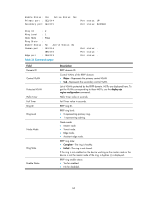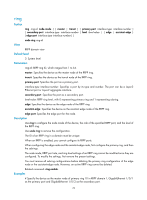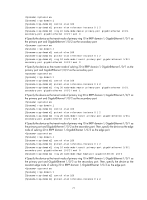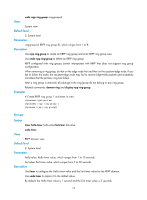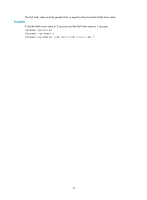HP 6125G HP 6125G & 6125G/XG Blade Switches High Availability Command - Page 75
ring, ring-id, interface-type interface-number, level-value
 |
View all HP 6125G manuals
Add to My Manuals
Save this manual to your list of manuals |
Page 75 highlights
ring Syntax ring ring-id node-mode { { master | transit } [ primary-port interface-type interface-number ] [ secondary-port interface-type interface-number ] level level-value | { edge | assistant-edge } [ edge-port interface-type interface-number ] } View undo ring ring-id RRPP domain view Default level 2: System level Parameters ring-id: RRPP ring ID, which ranges from 1 to 64. master: Specifies the device as the master node of the RRPP ring. transit: Specifies the device as the transit node of the RRPP ring. primary-port: Specifies the port as a primary port. interface-type interface-number: Specifies a port by its type and number. The port can be a Layer-2 Ethernet port or Layer-2 aggregate interface. secondary-port: Specifies the port as a secondary port. level-value: RRPP ring level, with 0 representing primary ring and 1 representing subring. edge: Specifies the device as the edge node of the RRPP ring. assistant-edge: Specifies the device as the assistant edge node of the RRPP ring. edge-port: Specifies the edge port for the node. Description Use ring to configure the node mode of the device, the role of the specified RRPP port, and the level of the RRPP ring. Use undo ring to remove the configuration. The ID of an RRPP ring in a domain must be unique. When an RRPP is enabled, you cannot configure its RRPP ports. When configuring the edge node and the assistant-edge node, first configure the primary ring, and then the subrings. The node mode, RRPP port role, and ring level settings of an RRPP ring cannot be modified once they are configured. To modify the settings, first remove the present settings. You must remove all subring configurations before deleting the primary ring configuration of the edge node or the assistant-edge node. However, an active RRPP ring cannot be deleted. Related command: ring enable. Examples # Specify the device as the master node of primary ring 10 in RRPP domain 1, GigabitEthernet 1/0/1 as the primary port and GigabitEthernet 1/0/2 as the secondary port. 70