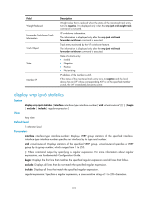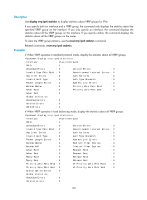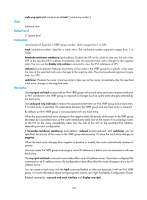HP 6125G HP 6125G & 6125G/XG Blade Switches High Availability Command - Page 129
vrrp ipv6 vrid authentication-mode
 |
View all HP 6125G manuals
Add to My Manuals
Save this manual to your list of manuals |
Page 129 highlights
View System view Default level 2: System level Parameters real-mac: Maps the real MAC address of the interface to the virtual IPv6 addresses of VRRP groups. virtual-mac: Maps the virtual MAC addresses to the virtual IPv6 addresses of VRRP groups. Description Use vrrp ipv6 method to specify the type of the MAC addresses mapped to the virtual IPv6 addresses of the VRRP groups. Use undo vrrp ipv6 method to restore the default. By default, the virtual MAC addresses are mapped to the virtual IP addresses of the VRRP groups. Specify the type of the MAC addresses mapped to the virtual IPv6 addresses before creating a VRRP group. Otherwise, you cannot change the type of the MAC address by using this command. When VRRP operates in load balancing mode, a virtual IPv6 address is always mapped to a virtual MAC address regardless of which type of the MAC addresses to be mapped to the virtual IP addresses is specified. Related commands: display vrrp ipv6. Examples # Map the virtual IPv6 address of the current VRRP group to the real MAC address of the interface. system-view [Sysname] vrrp ipv6 method real-mac vrrp ipv6 vrid authentication-mode Syntax vrrp ipv6 vrid virtual-router-id authentication-mode simple [ cipher ] key View undo vrrp ipv6 vrid virtual-router-id authentication-mode Interface view Default level 2: System level Parameters virtual-router-id: VRRP group number, which ranges from 1 to 255. simple: Specifies the simple authentication mode. cipher: Sets a ciphertext authentication key. key: Sets the authentication key. This argument is case sensitive. If cipher is not specified, it must be a plaintext string of 1 to 8 characters. If cipher is specified, it must be a ciphertext string of 1 to 41 characters. 124