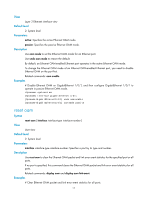HP 6125G HP 6125G & 6125G/XG Blade Switches High Availability Command - Page 22
reset oam
 |
View all HP 6125G manuals
Add to My Manuals
Save this manual to your list of manuals |
Page 22 highlights
View Layer 2 Ethernet interface view Default level 2: System level Parameters active: Specifies the active Ethernet OAM mode. passive: Specifies the passive Ethernet OAM mode. Description Use oam mode to set the Ethernet OAM mode for an Ethernet port. Use undo oam mode to restore the default. By default, an Ethernet OAM-enabled Ethernet port operates in the active Ethernet OAM mode. To change the Ethernet OAM mode of an Ethernet OAM-enabled Ethernet port, you need to disable Ethernet OAM on the port first. Related commands: oam enable. Examples # Disable Ethernet OAM on GigabitEthernet 1/0/1, and then configure GigabitEthernet 1/0/1 to operate in passive Ethernet OAM mode. system-view [Sysname] interface gigabitethernet 1/0/1 [Sysname-GigabitEthernet1/0/1] undo oam enable [Sysname-GigabitEthernet1/0/1] oam mode passive reset oam Syntax View reset oam [ interface interface-type interface-number ] User view Default level 2: System level Parameters interface interface-type interface-number: Specifies a port by its type and number. Description Use reset oam to clear the Ethernet OAM packet and link error event statistics for the specified port or all ports. If no port is specified, this command clears the Ethernet OAM packet and link error event statistics for all ports. Related commands: display oam and display oam link-event. Examples # Clear Ethernet OAM packet and link error event statistics for all ports. 17