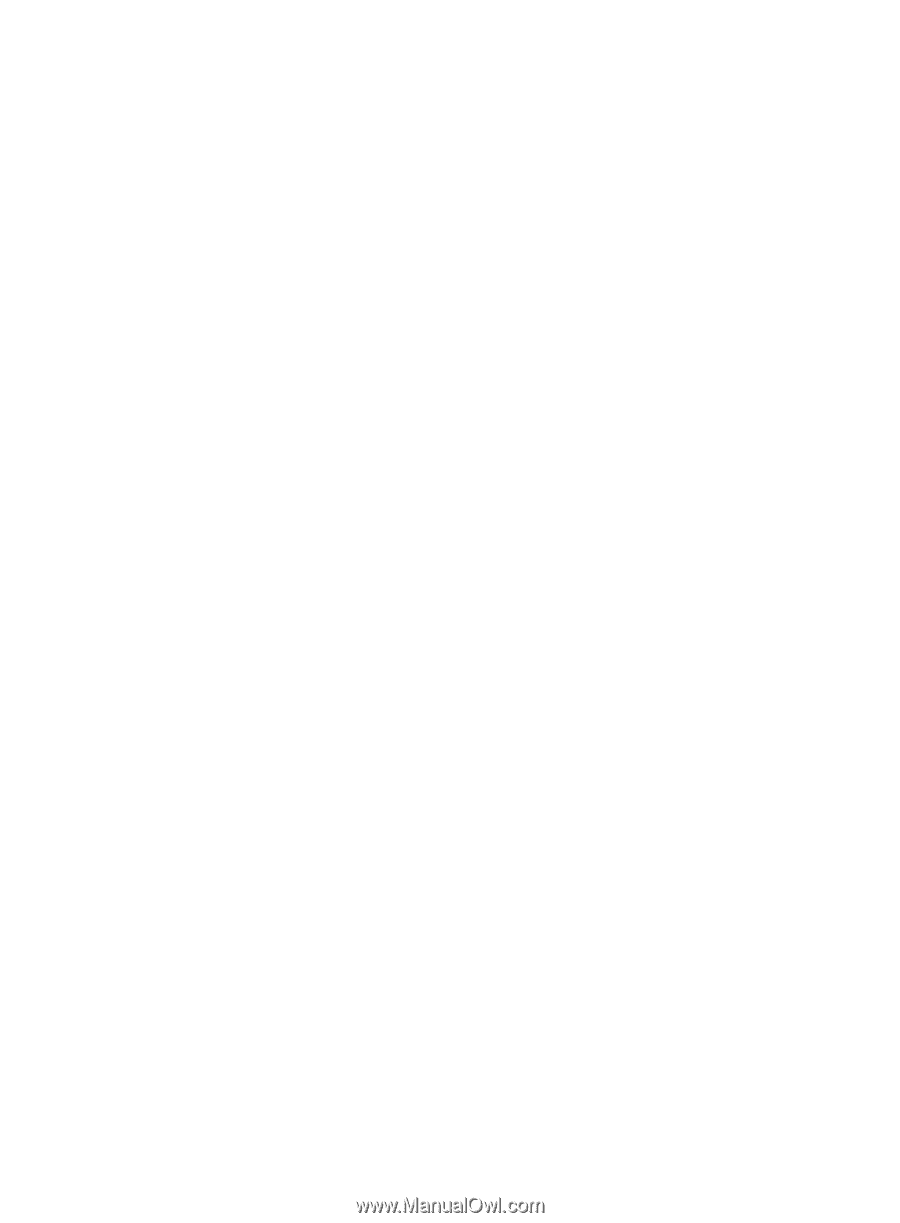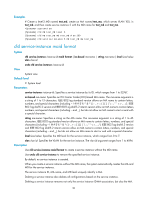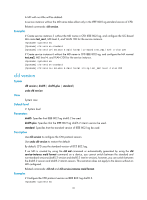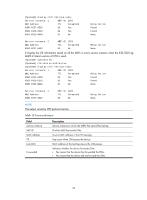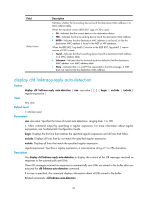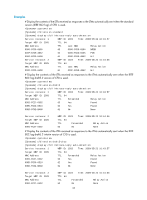HP 6125G HP 6125G & 6125G/XG Blade Switches High Availability Command - Page 37
display cfd linktrace-reply
 |
View all HP 6125G manuals
Add to My Manuals
Save this manual to your list of manuals |
Page 37 highlights
[Sysname] cfd version draft5 display cfd linktrace-reply Syntax View display cfd linktrace-reply [ service-instance instance-id [ mep mep-id ] ] [ | { begin | exclude | include } regular-expression ] Any view Default level 1: Monitor level Parameters service-instance instance-id: Specifies the service instance ID, ranging from 1 to 32767. mep mep-id: Specifies the ID of a MEP, ranging from 1 to 8191. |: Filters command output by specifying a regular expression. For more information about regular expressions, see Fundamentals Configuration Guide. begin: Displays the first line that matches the specified regular expression and all lines that follow. exclude: Displays all lines that do not match the specified regular expression. include: Displays all lines that match the specified regular expression. regular-expression: Specifies a regular expression, a case-sensitive string of 1 to 256 characters. Description Use display cfd linktrace-reply to display the LTR information received by a MEP. If no MEP is specified, this command displays LTR information for all MEPs in the current service instance. If no service instance is specified, this command displays LTR information for all MEPs. Examples # Display LTR information saved on all the MEPs in every service instance when the standard version (IEEE 802.1ag) of CFD is used. system-view [Sysname] cfd version standard [Sysname] display cfd linktrace-reply Service instance: 1 MEP ID: 1003 MAC Address TTL Last MAC Relay Action 0000-FC00-6505 63 0000-FC00-6504 MPDB 000F-E269-A852 62 0000-FC00-6505 FDB 0000-FC00-6508 61 000F-E269-A852 Hit Service instance: 2 MEP ID: 1023 MAC Address TTL Last MAC Relay Action 0000-FC00-6508 61 000F-E269-A852 Hit # Display the LTR information saved on all the MEPs in every service instance when the IEEE 802.1ag draft5.2 version of CFD is used. system-view [Sysname] cfd version draft5 32