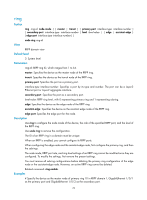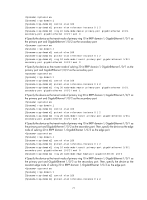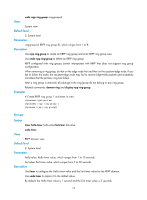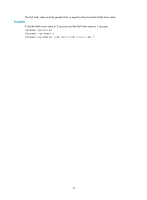HP 6125G HP 6125G & 6125G/XG Blade Switches High Availability Command - Page 77
ring enable, rrpp domain
 |
View all HP 6125G manuals
Add to My Manuals
Save this manual to your list of manuals |
Page 77 highlights
[Sysname-rrpp-domain1] ring 10 node-mode transit primary-port gigabitethernet 1/0/1 secondary-port gigabitethernet 1/0/2 level 0 [Sysname-rrpp-domain1] ring 20 node-mode assistant-edge edge-port gigabitethernet 1/0/3 ring enable Syntax ring ring-id enable View undo ring ring-id enable RRPP domain view Default level 2: System level Parameters ring-id: RRPP ring ID, which ranges from 1 to 64. Description Use ring enable to enable the RRPP ring. Use undo ring enable to disable the RRPP ring. By default, the RRPP ring is disabled. To activate the RRPP domain, enable the RRPP protocol and the RRPP rings for the RRPP domain. Related commands: rrpp enable. Examples # Enable RRPP ring 10 in RRPP domain 1. system-view [Sysname] rrpp domain 1 [Sysname-rrpp-domain1] control-vlan 100 [Sysname-rrpp-domain1] protect-vlan reference-instance 0 1 2 [Sysname-rrpp-domain1] ring 10 node-mode master primary-port gigabitethernet 1/0/1 secondary-port gigabitethernet 1/0/2 level 0 [Sysname-rrpp-domain1] ring 10 enable rrpp domain Syntax rrpp domain domain-id View undo rrpp domain domain-id System view Default level 2: System level 72