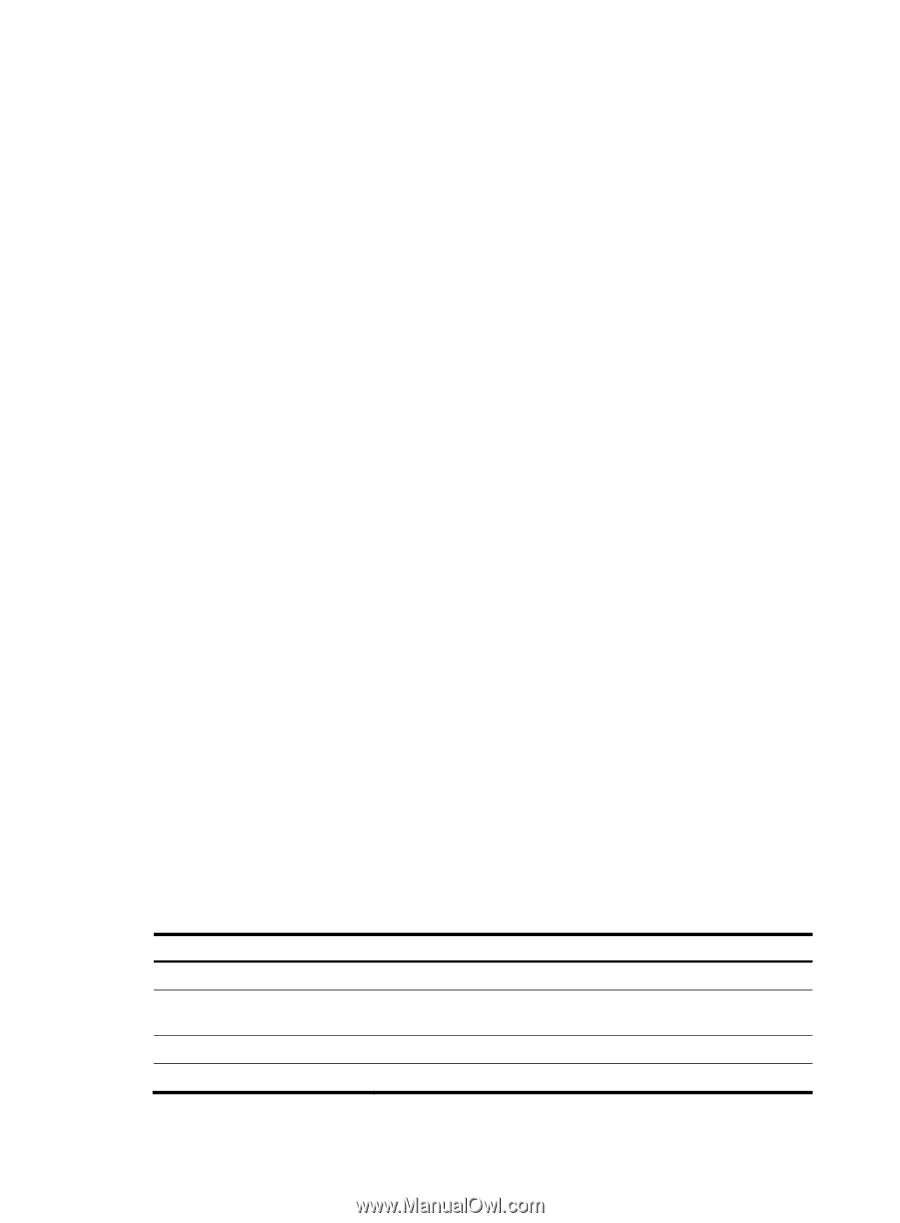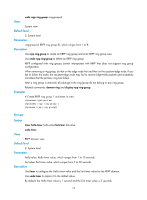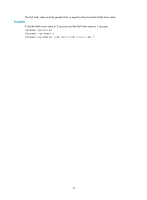HP 6125G HP 6125G & 6125G/XG Blade Switches High Availability Command - Page 82
display smart-link group, group-id, regular-expression, Fundamentals Configuration Guide
 |
View all HP 6125G manuals
Add to My Manuals
Save this manual to your list of manuals |
Page 82 highlights
display smart-link group Syntax View display smart-link group { group-id | all } [ | { begin | exclude | include } regular-expression ] Any view Default level 1: Monitor level Parameters group-id: Smart link group ID, which ranges from 1 to 26. all: Displays information about all smart link groups. |: Filters command output by specifying a regular expression. For more information about regular expressions, see Fundamentals Configuration Guide. begin: Displays the first line that matches the specified regular expression and all lines that follow. exclude: Displays all lines that do not match the specified regular expression. include: Displays all lines that match the specified regular expression. regular-expression: Specifies a regular expression, a case-sensitive string of 1 to 256 characters. Description Use display smart-link group to display information about the specified or all smart link groups. Examples # Display information about smart link group 1. display smart-link group 1 Smart link group 1 information: Device ID: 000f-e200-8500 Preemption mode: ROLE Preemption delay: 1(s) Control VLAN: 1 Protected VLAN: Reference Instance 0 to 2, 4 Member Role State Flush-count Last-flush-time GigabitEthernet1/0/1 MASTER ACTVIE 1 16:37:20 2010/04/21 GigabitEthernet1/0/2 SLAVE STANDBY 2 17:45:20 2010/04/21 Table 26 Command output Field Smart link group 1 information Preemption mode Preemption delay Control-VLAN Description Information about smart link group 1. Preemption mode, which can be role for preemption enabled or none for preemption disabled. Preemption delay time, in seconds. Control VLAN ID. 77