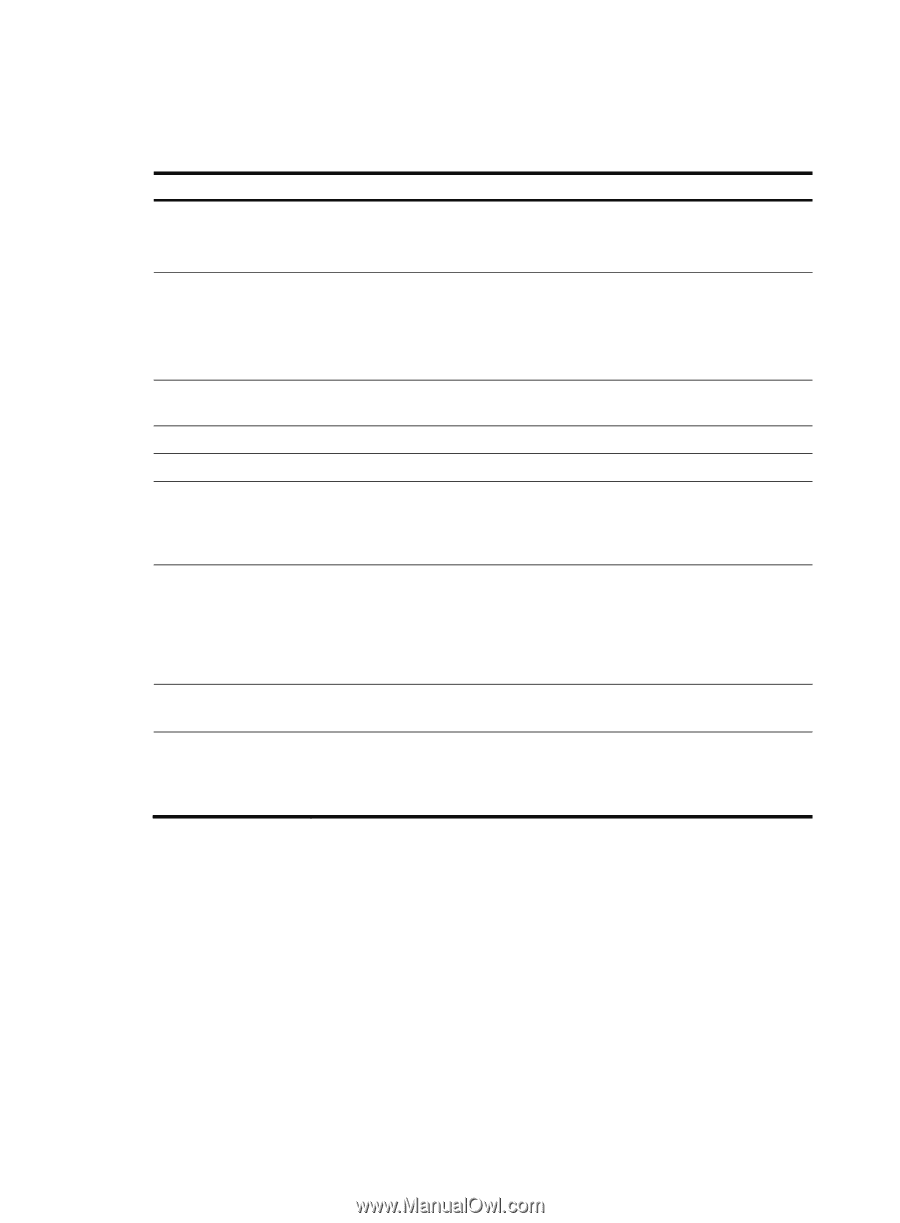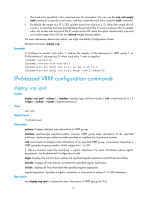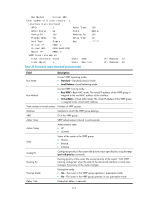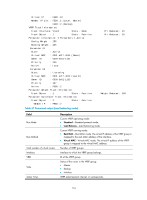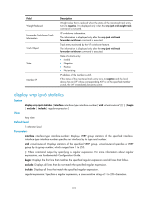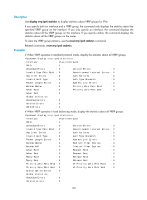HP 6125G HP 6125G & 6125G/XG Blade Switches High Availability Command - Page 120
Table 36, Command output load balancing mode, including Active, Listening, and Initialize.
 |
View all HP 6125G manuals
Add to My Manuals
Save this manual to your list of manuals |
Page 120 highlights
Vlan2 ----- 1 Master 140 VF 1 Active 255 Table 36 Command output (load balancing mode) FE80::1 000f-e2ff-4011 Local Local Field Run Mode Run Method Total number of virtual routers Interface VRID State Run Pri Address Active Description Current VRRP working mode: • Standard-Standard protocol mode. • Load Balance-Load balancing mode. Current VRRP running mode: • Real MAC-Real MAC mode. The virtual IP address of the VRRP group is mapped to the real MAC address of the interface. • Virtual MAC-Virtual MAC mode. The virtual IP address of the VRRP group is mapped to the virtual MAC address. Number of VRRP groups. Interface to which the VRRP group belongs. ID of the VRRP group number or ID of the VF VF number. • If VRID is number, this field indicates the status of the router in the VRRP group, including Master, Backup, and Initialize. • If VRID is VF number, this field indicates the status of the VF in the VRRP group, including Active, Listening, and Initialize. • If VRID is number, this field indicates the running priority of the router, that is, the current priority of the router. With VRRP tracking configured, when the state of the monitored interface or track entry changes, the priority of the router changes. • If VRID is VF number, this field indicates the running priority of the VF. With VF tracking configured, when the state of the monitored track entry changes, the priority of the VF changes. • If VRID is number, this field indicates the virtual IP address of the VRRP group. • If VRID is VF number, this field indicates the virtual MAC address of the VF. • If VRID is number, this field indicates the IP address of the interface of the master. If the current router is the master, it is displayed as local. • If VRID is VF number, this field indicates the IP address of the interface of the active virtual forwarder (AVF). If the current VF is the AVF, it is displayed as local. # When VRRP operates in load balancing mode, display detailed information about all VRRP groups on the router. display vrrp ipv6 verbose IPv6 Standby Information: Run Mode : Load Balance Run Method : Virtual MAC Total number of virtual routers : 1 Interface Vlan-interface2 VRID : 1 Adver Timer : 100 Admin Status : Up State : Master Config Pri : 120 Running Pri : 110 Preempt Mode : Yes Delay Time : 5 Auth Type : None 115