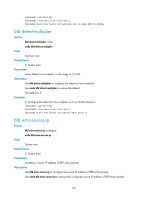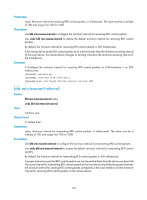HP 6125G HP 6125G & 6125G/XG Blade Switches High Availability Command - Page 140
bfd min-echo-receive-interval, bfd min-receive-interval
 |
View all HP 6125G manuals
Add to My Manuals
Save this manual to your list of manuals |
Page 140 highlights
Do not configure the source IP address of the BFD echo packets to belong to the same network segment as any interface address of the device. Otherwise a large amount of ICMP redirect packets may be sent by the remote device, causing network congestion. Examples # Configure the source IP address of echo packets as 10.1.1.1. system-view [Sysname] bfd echo-source-ip 10.1.1.1 bfd min-echo-receive-interval Syntax bfd min-echo-receive-interval value View undo bfd min-echo-receive-interval Interface view Default level 2: System level Parameters value: Minimum echo receiving interval, in milliseconds. The value must be a multiple of 100 and range from 200 to 1000. Description Use bfd min-echo-receive-interval to configure the minimum echo packet receiving interval on the interface. Use undo bfd min-echo-receive-interval to restore the default minimum echo packet receiving interval on the interface. By default, the minimum echo packet receiving interval is 400 milliseconds Examples # Configure the minimum echo receiving interval on VLAN-interface 1 as 500 milliseconds. system-view [Sysname] interface vlan-interface 1 [Sysname-Vlan-interface1] bfd min-echo-receive-interval 500 bfd min-receive-interval Syntax bfd min-receive-interval value View undo bfd min-receive-interval Interface view Default level 2: System level 135