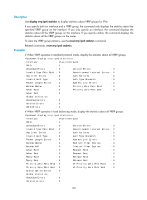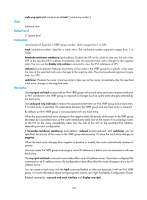HP 6125G HP 6125G & 6125G/XG Blade Switches High Availability Command - Page 130
vrrp ipv6 vrid preempt-mode
 |
View all HP 6125G manuals
Add to My Manuals
Save this manual to your list of manuals |
Page 130 highlights
Description Use vrrp ipv6 vrid authentication-mode to configure authentication mode and authentication key for the VRRP groups to send and receive VRRP packets. Use undo vrrp ipv6 vrid authentication-mode to restore the default. By default, authentication is disabled. For secrecy, all keys, including keys configured in plain text, are saved in cipher text. Before executing the command, create a VRRP group on an interface and configure the virtual IP address of the VRRP group. You can configure different authentication types and authentication keys for the VRRP groups on an interface. However, the members of the same VRRP group must use the same authentication mode and authentication key. Related commands: display vrrp ipv6. Examples # Set the authentication mode to simple and authentication key to test for VRRP group 10 on VLAN-interface 2 to send and receive VRRP packets. system-view [Sysname] interface vlan-interface 2 [Sysname-Vlan-interface2] vrrp ipv6 vrid 10 virtual-ip fe80::2 link-local [Sysname-Vlan-interface2] vrrp ipv6 vrid 10 authentication-mode simple test vrrp ipv6 vrid preempt-mode Syntax vrrp ipv6 vrid virtual-router-id preempt-mode [ timer delay delay-value ] View undo vrrp ipv6 vrid virtual-router-id preempt-mode [ timer delay ] Interface view Default level 2: System level Parameters virtual-router-id: Virtual router ID or VRRP group number, which ranges from 1 to 255. timer delay delay-value: Sets preemption delay. The delay-value argument ranges from 0 to 255 seconds and defaults to 0 seconds. Description Use vrrp ipv6 vrid preempt-mode to configure preemption on the router and configure its preemption delay in a specific VRRP group. Use undo vrrp ipv6 vrid preempt-mode to disable preemption on the router in a specific VRRP group. As a result, the router operates in non-preemptive mode. Use undo vrrp ipv6 vrid preempt-mode timer delay to restore the default preemption delay. By default, the router operates in preemptive mode and the preemption delay is zero seconds. 125