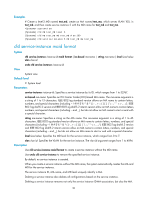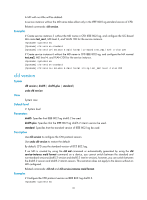HP 6125G HP 6125G & 6125G/XG Blade Switches High Availability Command - Page 31
cfd mep
 |
View all HP 6125G manuals
Add to My Manuals
Save this manual to your list of manuals |
Page 31 highlights
Description Use cfd md to create an MD. Use undo cfd md to delete an MD. By default, no MD is created. You can create only one MD with a specific level. MD cannot be created if you enter an invalid MD name or an existing MD name. Deleting an MD also deletes the configurations related to that MD. Examples # Create an MD named test_md, with its level being 3. system-view [Sysname] cfd md test_md level 3 cfd mep Syntax cfd mep mep-id service-instance instance-id { inbound | outbound } View undo cfd mep mep-id service-instance instance-id Layer 2 Ethernet interface view Default level 2: System level Parameters mep mep-id: Specifies the ID of a MEP, ranging from 1 to 8191. service-instance instance-id: Specifies the service instance ID, ranging from 1 to 32767. inbound: Creates an inward-facing MEP. outbound: Creates an outward-facing MEP. Description Use cfd mep to create a MEP. Use undo cfd mep to delete the specified MEP. By default, no MEP exists on a port. In creating a MEP, the service instance you specified defines the MD and MA that the MEP belongs to. You cannot create a MEP if the MEP ID is not included in the MEP list of the relevant service instance. Related commands: cfd meplist. Examples # Configure a MEP list in service instance 5, and create and enable inward-facing MEP 3 in service instance 5 on GigabitEthernet 1/0/1. system-view [Sysname] cfd md test_md level 3 [Sysname] cfd ma test_ma md test_md vlan 100 26