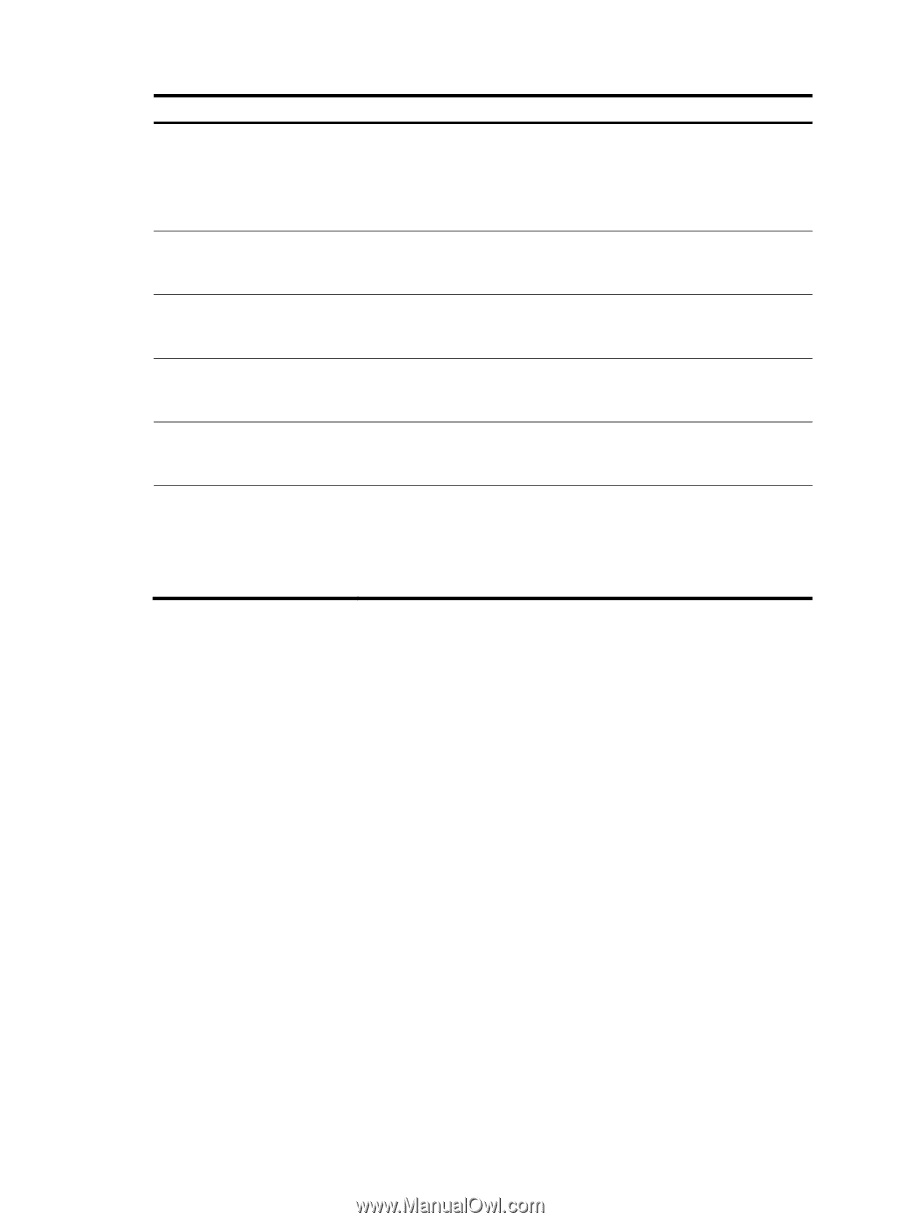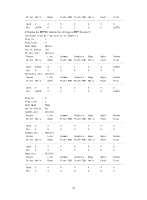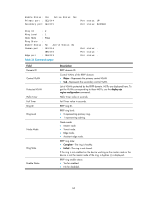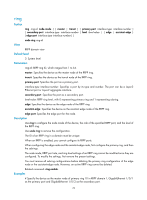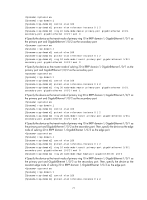HP 6125G HP 6125G & 6125G/XG Blade Switches High Availability Command - Page 72
domain ring
 |
View all HP 6125G manuals
Add to My Manuals
Save this manual to your list of manuals |
Page 72 highlights
Field Active Status Primary Port Secondary Port Common Port Edge Port Port status Description RRPP ring activation status. An RRPP ring can be active only when the RRPP protocol and the RRPP ring are both enabled. You can also use this field to identify whether the RRPP protocol are enabled. Two statuses are available: • Yes for active. • No for inactive. The primary port field means the node mode is master node or transit node. A hyphen (-) appears when the port is not configured on the ring or the board to which the port belongs does not start. The secondary port field means the node mode is master node or transit node. - appears when the port is not configured on the ring or the board to which the port belongs does not start. The common port field means the node mode is edge node or assistant edge node. A hyphen (-) appears when the port is not configured on the ring or the board to which the port belongs does not start. The edge port field means the node mode is edge node or assistant edge node. A hyphen (-) appears when the port is not configured on the ring or the board to which the port belongs does not start. Port status includes down, up and blocked; a hyphen (-) appears in one of the following cases: • The ring is inactive. • The port is not configured on the ring. • The board to which the port belongs does not start. domain ring Syntax domain domain-id ring ring-id-list View undo domain domain-id [ ring ring-id-list ] RRPP ring group view Default level 2: System level Parameters domain-id: RRPP domain ID, which ranges from 1 to 8. ring-id-list: RRPP subring ID list expressed in the format of ring-id-list={ ring-id [ to ring-id ] }&, where the ring-id argument is an RRPP subring ID in the range of 1 to 64 and & indicates that you can input up to ten RRPP ring ID ranges. Description Use domain ring to configure subrings for an RRPP ring group. Use undo domain ring to remove the specified subrings from an RRPP ring group. If no subring ID list is specified, all subrings in the ring group are removed in the specified domain. 67