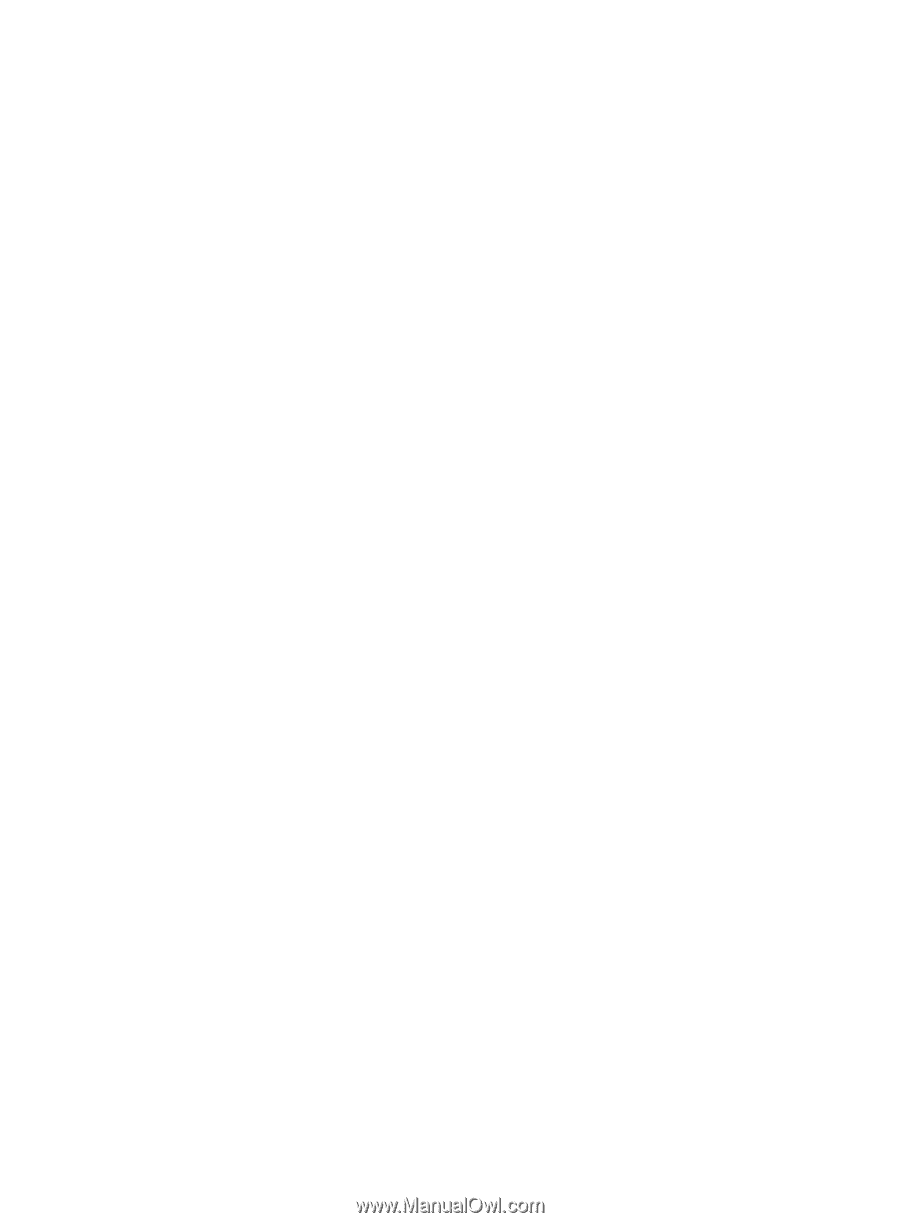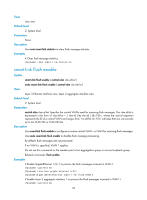HP 6125G HP 6125G & 6125G/XG Blade Switches High Availability Command - Page 87
reset smart-link statistics
 |
View all HP 6125G manuals
Add to My Manuals
Save this manual to your list of manuals |
Page 87 highlights
View undo protected-vlan [ reference-instance instance-id-list ] Smart link group view Default level 2: System level Parameters reference-instance instance-id-list: Specifies the MSTIs you want to reference in the form of instance-id-list = { instance-id [ to instance-id ] }&. The instance-id argument is an MSTI ID that ranges from 0 to 32. A value of 0 represents the common internal spanning tree (CIST). & means that you can specify up to 10 MSTI IDs or ID ranges. You can use the display stp region-configuration command to display the instance-to-VLAN mappings. Description Use protected-vlan to configure protected VLANs for a smart link group. Use undo protected-vlan to remove the protected VLAN configuration of the smart link group. By default, no protected VLAN is configured for a smart link group. If the reference-instance instance-id-list option is specified, the undo protected-vlan command removes configuration of VLANs mapped to the specified MSTIs. Otherwise, the command removes configuration of all protected VLANs. Before you assign ports to a smart link group, configure protected VLANs for the smart link group. You can remove the protected VLAN configuration of a smart link group when the group is empty but not after a member port is assigned to it. Removing a smart link group also removes its protected VLAN configuration. If the VLANs mapped to a referenced MSTI change, the protected VLANs also change. Configure the VLANs to which the member ports of a smart link group belong as the protected VLANs of the smart link group. Related commands: smart-link group; display stp region-configuration (Layer 2-LAN Switching Command Reference). Examples # Map VLANs 1 through 30 to MSTI 1, activate the MST region configuration, and configure the VLANs mapped to MSTI 1 as the protected VLANs of smart link group 1. system-view [Sysname] stp region-configuration [Sysname-mst-region] instance 1 vlan 1 to 30 [Sysname-mst-region] active region-configuration [Sysname-mst-region] quit [Sysname] smart-link group 1 [Sysname-smlk-group1] protected-vlan reference-instance 1 reset smart-link statistics Syntax reset smart-link statistics 82