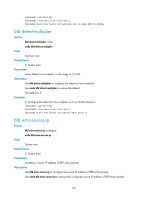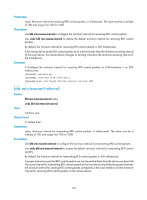HP 6125G HP 6125G & 6125G/XG Blade Switches High Availability Command - Page 143
display bfd debugging-switches
 |
View all HP 6125G manuals
Add to My Manuals
Save this manual to your list of manuals |
Page 143 highlights
passive: Uses the passive mode. In the passive mode, BFD does not actively transmit a BFD control packet to the remote end; it transmits a BFD control packet only after receiving a BFD control packet from the remote end. Description Use bfd session init-mode to configure the mode for establishing a BFD session. Use undo bfd session init-mode to restore the default. By default, BFD uses the active mode. Examples # Configure the session establishment mode as passive. system-view [Sysname] bfd session init-mode passive display bfd debugging-switches Syntax View display bfd debugging-switches [ | { begin | exclude | include } regular-expression ] Any view Default level 1: Monitor level Parameters |: Filters command output by specifying a regular expression. For more information about regular expressions, see Fundamentals Configuration Guide. begin: Displays the first line that matches the specified regular expression and all lines that follow. exclude: Displays all lines that do not match the specified regular expression. include: Displays all lines that match the specified regular expression. regular-expression: Specifies a regular expression, a case-sensitive string of 1 to 256 characters. Description Use display bfd debugging-switches to display enabled BFD debugging switches. Examples # Display enabled BFD debugging switches. display bfd debugging-switches BFD Error debugging is on BFD Event debugging is on BFD FSM debugging is on BFD Packet Receive debugging is on BFD Packet Send debugging is on BFD SCM debugging is on BFD Timer debugging is on 138