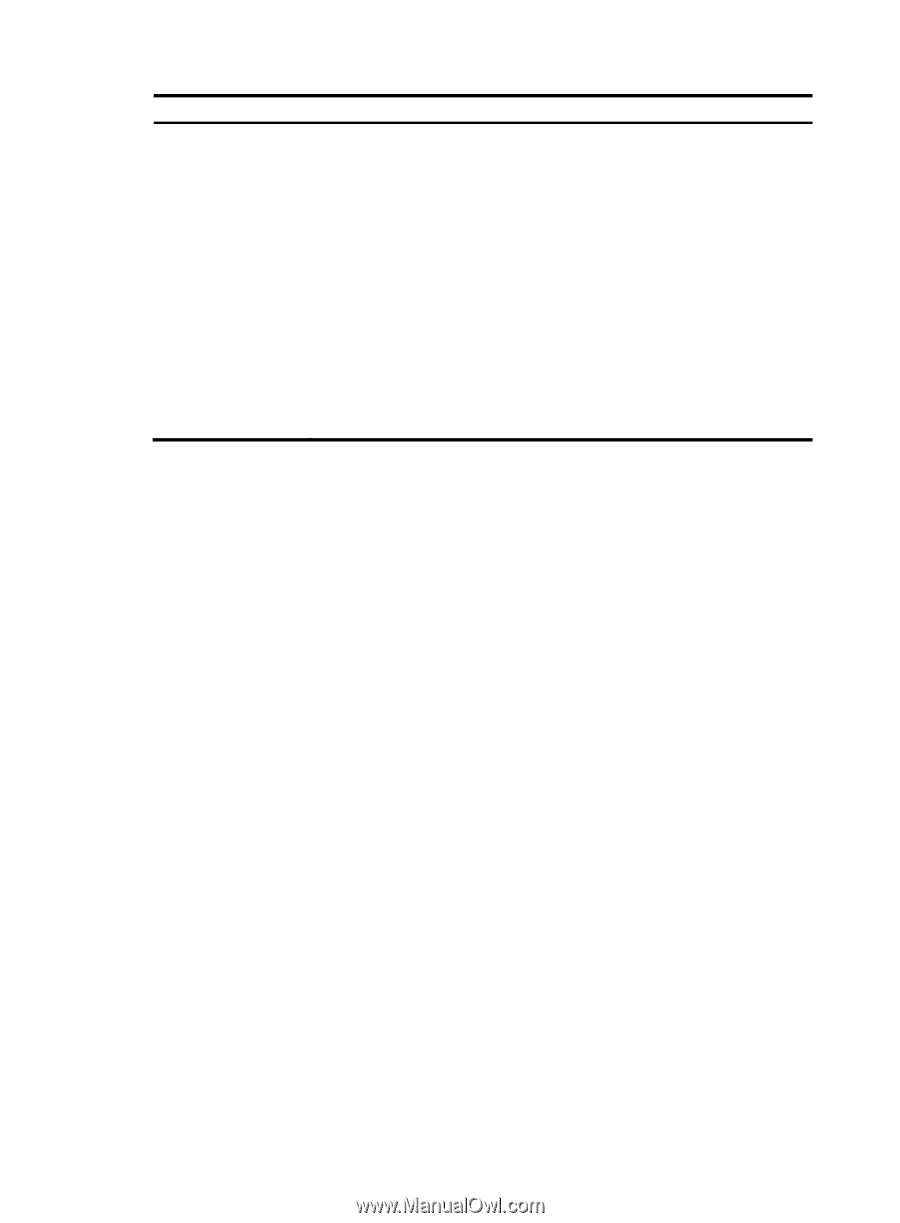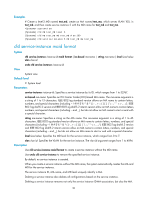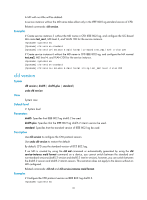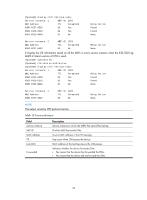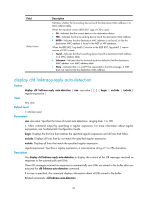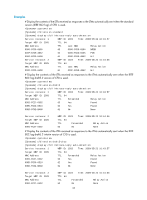HP 6125G HP 6125G & 6125G/XG Blade Switches High Availability Command - Page 39
display cfd linktrace-reply auto-detection, Syntax, Default level, Parameters, Description
 |
View all HP 6125G manuals
Add to My Manuals
Save this manual to your list of manuals |
Page 39 highlights
Field Relay Action Description Indicates whether the forwarding device found the destination MAC address in its MAC address table. When the standard version (IEEE 802.1ag) of CFD is used: • Hit-Indicates that the current device is the destination device. • FDB-Indicates that the forwarding device found the destination MAC address. • MPDB-Indicates that the destination MAC address is not found, or that the destination MAC address is found in the MEP or MIP database. When the IEEE 802.1ag draft5.2 version or the IEEE 802.1ag draft5.2 interim version of CFD is used: • Found-Indicates that the forwarding device found the destination MAC address in its MAC address table. • Unknown-Indicates that the forwarding device failed to find the destination MAC address in its MAC address table. • None-Indicates that it is a MEP that responded to the LTM message. A MEP does not need to find the destination MAC address. display cfd linktrace-reply auto-detection Syntax View display cfd linktrace-reply auto-detection [ size size-value ] [ | { begin | exclude | include } regular-expression ] Any view Default level 1: Monitor level Parameters size size-value: Specifies the times of recent auto-detections, ranging from 1 to 100. |: Filters command output by specifying a regular expression. For more information about regular expressions, see Fundamentals Configuration Guide. begin: Displays the first line that matches the specified regular expression and all lines that follow. exclude: Displays all lines that do not match the specified regular expression. include: Displays all lines that match the specified regular expression. regular-expression: Specifies a regular expression, a case-sensitive string of 1 to 256 characters. Description Use display cfd linktrace-reply auto-detection to display the content of the LTR messages received as responses to the automatically sent LTMs. These LTR messages received as responses to automatically sent LTMs are stored in the buffer after you executed the cfd linktrace auto-detection command. If no size is specified, this command displays information about all LTRs stored in the buffer. Related commands: cfd linktrace auto-detection. 34