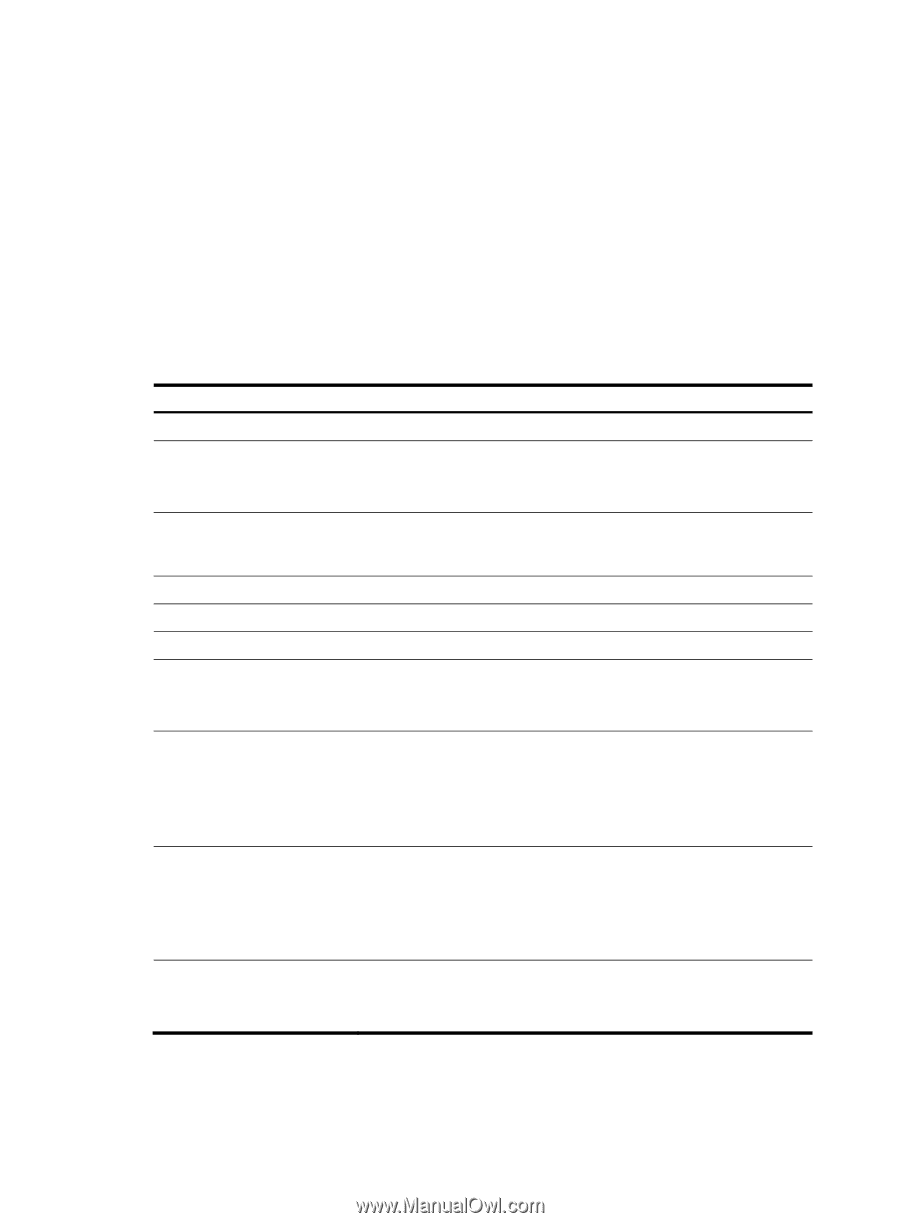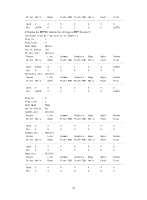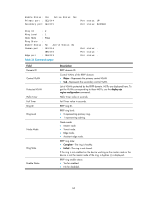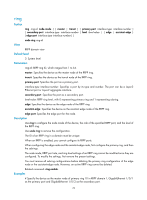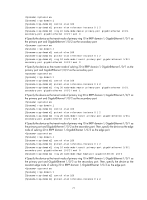HP 6125G HP 6125G & 6125G/XG Blade Switches High Availability Command - Page 71
Table 24, Command output, RRPP ring ID.
 |
View all HP 6125G manuals
Add to My Manuals
Save this manual to your list of manuals |
Page 71 highlights
Enable Status : Yes Active Status: Yes Primary port : GE1/0/4 Secondary port: GE1/0/5 Port status: UP Port status: BLOCKED Ring ID : 2 Ring Level : 1 Node Mode : Edge Ring State : - Enable Status : No Active Status: No Common port : GE1/0/4 GE1/0/5 Edge port : GE1/0/3 Table 24 Command output Port status: Port status: Port status: - Field Domain ID Control VLAN Protected VLAN Hello Timer Fail Timer Ring ID Ring Level Node Mode Ring State Enable Status Description RRPP domain ID. Control VLANs of the RRPP domain: • Major-Represents the primary control VLAN. • Sub-Represents the secondary control VLAN. List of VLANs protected by the RRPP domain. MSTIs are displayed here. To get the VLANs corresponding to these MSTIs, use the display stp region-configuration command. Hello Timer value in seconds. Fail Timer value in seconds. RRPP ring ID. RRPP ring level: • 0 representing primary ring. • 1 representing subring. Node mode: • Master node. • Transit node. • Edge node. • Assistant edge node. RRPP ring state: • Complete-The ring is healthy. • Failed-The ring is not closed. If the ring is not enabled on the device working as the master node or the device is not the master node of the ring, a hyphen (-) is displayed. RRPP ring enable status: • Yes for enabled. • No for disabled. 66