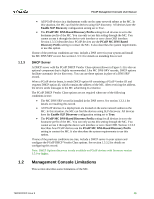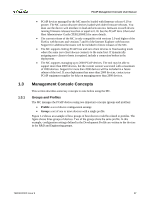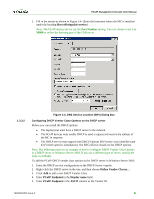HP t310 PCoIP Management Console User Manual - Page 15
Management Console Limitations
 |
View all HP t310 manuals
Add to My Manuals
Save this manual to your list of manuals |
Page 15 highlights
PCoIP Management Console User Manual 1.1.3 1.2 • All PCoIP devices in a deployment reside on the same network subnet as the MC. In this situation, the MC can find the devices using SLP discovery. All devices have the Enable SLP Discovery configuration setting set to True. • The PCoIP MC DNS-Based Discovery Prefix setting for all devices is set to the hostname prefix of the MC. You can only access this setting through the MC. You cannot access it through the device web interface or zero client OSD interface. Section 1.3.3.3 describes how PCoIP devices use the PCoIP MC DNS-Based Discovery Prefix setting to contact the MC. It also describes the system requirements to use this option. If none of the previous conditions are true, include a DNS server in your system and install the MC DNS SRV record. See section 1.3.3.1 for details on installing this record. DHCP Server A DHCP server with the PCoIP DHCP Vendor Class options (shown in Figure 1-1) is also an optional component that is highly recommended. Like MC DNS SRV records, DHCP options facilitate automatic device discovery. You can use these options in place of a DNS SRV record. When a PCoIP device boots, it sends DHCP option 60 containing a PCoIP Vendor ID and requests DHCP option 43, which contains the address of the MC. After receiving the address, the device sends messages to the MC advertising its existence. The PCoIP DHCP Vendor Class options are not required when one of the following conditions is true: • The MC DNS SRV record is installed in the DNS server. See section 1.3.3.1 for details on installing this record. • All PCoIP devices in a deployment are located on the same network subnet as the MC. In this situation, the MC can find the devices using SLP discovery. All devices have the Enable SLP Discovery configuration setting set to True. • The PCoIP MC DNS-Based Discovery Prefix setting for all devices is set to the hostname prefix of the MC. You can only access this setting through the MC. You cannot access it through the device web interface or zero client OSD. Section 1.3.3.3 describes how PCoIP devices use the PCoIP MC DNS-Based Discovery Prefix setting to contact the MC. It also describes the system requirements to use this option. If none of the previous conditions are true, include a DHCP server in your system and configure the PCoIP DHCP Vendor Class options. See section 1.3.3.2 for details on configuring this record. Note: DHCP Options discovery is only available on PCoIP devices with firmware version 3.5.0 or higher. Management Console Limitations This section describes some limitations of the MC. TER0812002 Issue 9 16