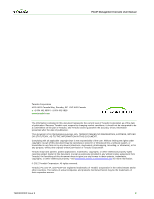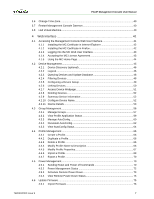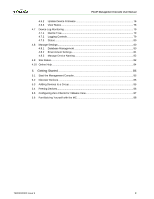HP t310 PCoIP Management Console User Manual - Page 7
Getting Started - user manual
 |
View all HP t310 manuals
Add to My Manuals
Save this manual to your list of manuals |
Page 7 highlights
PCoIP Management Console User Manual 4.6.2 Update Device Firmware 76 4.6.3 View Status ...78 4.7 Device Log Monitoring 79 4.7.1 Device Tree...79 4.7.2 Logging Controls 79 4.7.3 Status...80 4.8 Manage Settings ...80 4.8.1 Database Management 80 4.8.2 Environment Settings 81 4.8.3 Manage Device Naming 82 4.9 Site Status...82 4.10 Online Help ...84 5 Getting Started 85 5.1 Start the Management Console 85 5.2 Discover Devices ...85 5.3 Adding Devices to a Group 85 5.4 Peering Devices...86 5.5 Configuring Zero Clients for VMware View 87 5.6 Familiarizing Yourself with the MC 88 TER0812002 Issue 9 8

PCoIP Management Console User Manual
TER0812002 Issue 9
8
4.6.2
Update Device Firmware
..................................................................................
76
4.6.3
View Status
.......................................................................................................
78
4.7
Device Log Monitoring
...................................................................................................
79
4.7.1
Device Tree
.......................................................................................................
79
4.7.2
Logging Controls
...............................................................................................
79
4.7.3
Status
................................................................................................................
80
4.8
Manage Settings
............................................................................................................
80
4.8.1
Database Management
....................................................................................
80
4.8.2
Environment Settings
........................................................................................
81
4.8.3
Manage Device Naming
...................................................................................
82
4.9
Site Status
......................................................................................................................
82
4.10
Online Help
....................................................................................................................
84
5
Getting Started
.......................................................................................
85
5.1
Start the Management Console
.....................................................................................
85
5.2
Discover Devices
...........................................................................................................
85
5.3
Adding Devices to a Group
............................................................................................
85
5.4
Peering Devices
.............................................................................................................
86
5.5
Configuring Zero Clients for VMware View
....................................................................
87
5.6
Familiarizing Yourself with the MC
................................................................................
88