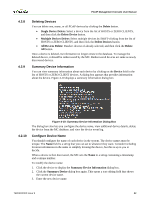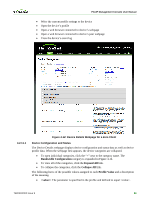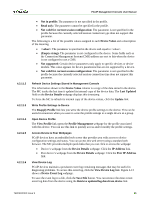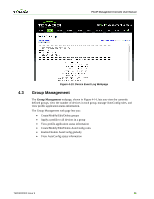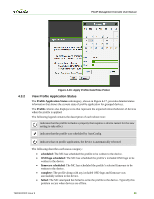HP t310 PCoIP Management Console User Manual - Page 55
Group Management
 |
View all HP t310 manuals
Add to My Manuals
Save this manual to your list of manuals |
Page 55 highlights
PCoIP Management Console User Manual 4.3 Figure 4-13: Device Event Log Webpage Group Management The Group Management webpage, shown in Figure 4-14, lets you view the currently defined groups, view the number of devices in each group, manage AutoConfig rules, and view profile application status information. The Group Management web page lets you: • Create/Modify/Edit/Delete groups • Apply a profile to all devices in a group • View profile application status information • Create/Modify/Edit/Delete AutoConfig rules • Enable/Disable AutoConfig globally • View AutoConfig status information TER0812002 Issue 9 56
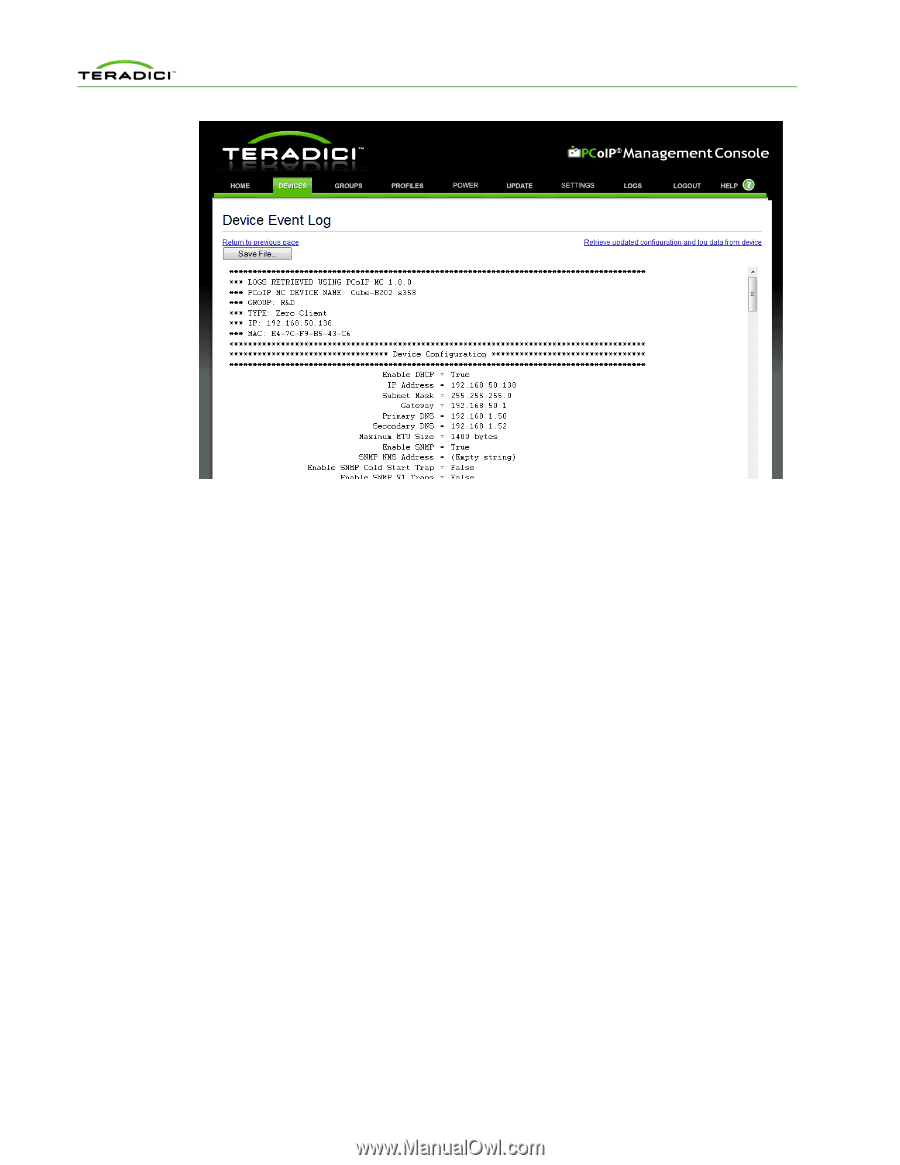
PCoIP Management Console User Manual
TER0812002 Issue 9
56
Figure 4-13: Device Event Log Webpage
4.3
Group Management
The
Group Management
webpage, shown in Figure 4-14, lets you view the currently
defined groups, view the number of devices in each group, manage AutoConfig rules, and
view profile application status information.
The Group Management web page lets you:
•
Create/Modify/Edit/Delete groups
•
Apply a profile to all devices in a group
•
View profile application status information
•
Create/Modify/Edit/Delete AutoConfig rules
•
Enable/Disable AutoConfig globally
•
View AutoConfig status information