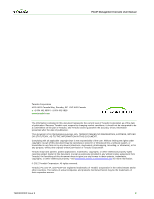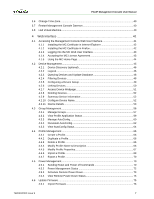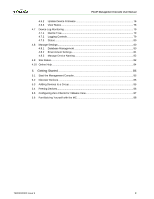PCoIP Management Console User Manual
TER0812002 Issue 9
6
Contents
Table of Figures
..............................................................................................
9
About this Document
...............................................................................................................
13
1
Overview
................................................................................................
14
1.1
PCoIP Deployment Components
...................................................................................
14
1.1.1
Managing PCoIP Devices
.................................................................................
14
1.1.2
DNS Server
.......................................................................................................
15
1.1.3
DHCP Server
....................................................................................................
16
1.2
Management Console Limitations
.................................................................................
16
1.3
Management Console Concepts
...................................................................................
17
1.3.1
Groups and Profiles
..........................................................................................
17
1.3.2
Fixed Seating
....................................................................................................
18
1.3.3
Device Discovery
..............................................................................................
19
1.3.4
AutoConfig
........................................................................................................
26
1.4
Management Console and Firmware Version Compatibility
.........................................
28
2
Installation and Setup
.............................................................................
31
2.1
Management Console host System Requirements
.......................................................
31
2.2
Contents of the Management Console Package
...........................................................
31
2.3
Installing the Management Console using VMware Player
...........................................
32
2.4
Installing the Management Console into your Existing VMware ESX™ server
...........
32
2.5
Running the Management Console
...............................................................................
32
2.6
Migrating to a New Version of the Management Console
.............................................
33
2.6.1
Potential Problems and Workarounds
..............................................................
33
2.6.2
What Information is Imported
............................................................................
34
2.6.3
Database Migration Procedure
.........................................................................
34
3
Virtual Machine Features
........................................................................
36
3.1
Refresh Status
...............................................................................................................
36
3.2
Set Web Interface Password
.........................................................................................
36
3.3
Change hostname
.........................................................................................................
36
3.4
Manage Networking
.......................................................................................................
37
3.4.1
View Network Configuration
.............................................................................
37
3.4.2
Configure IP Address
........................................................................................
37
3.4.3
Configure DNS
..................................................................................................
38
3.5
Database Management
.................................................................................................
38
3.5.1
Back Up Database
............................................................................................
39
3.5.2
Restore Database
.............................................................................................
39
3.5.3
Delete Database
...............................................................................................
39