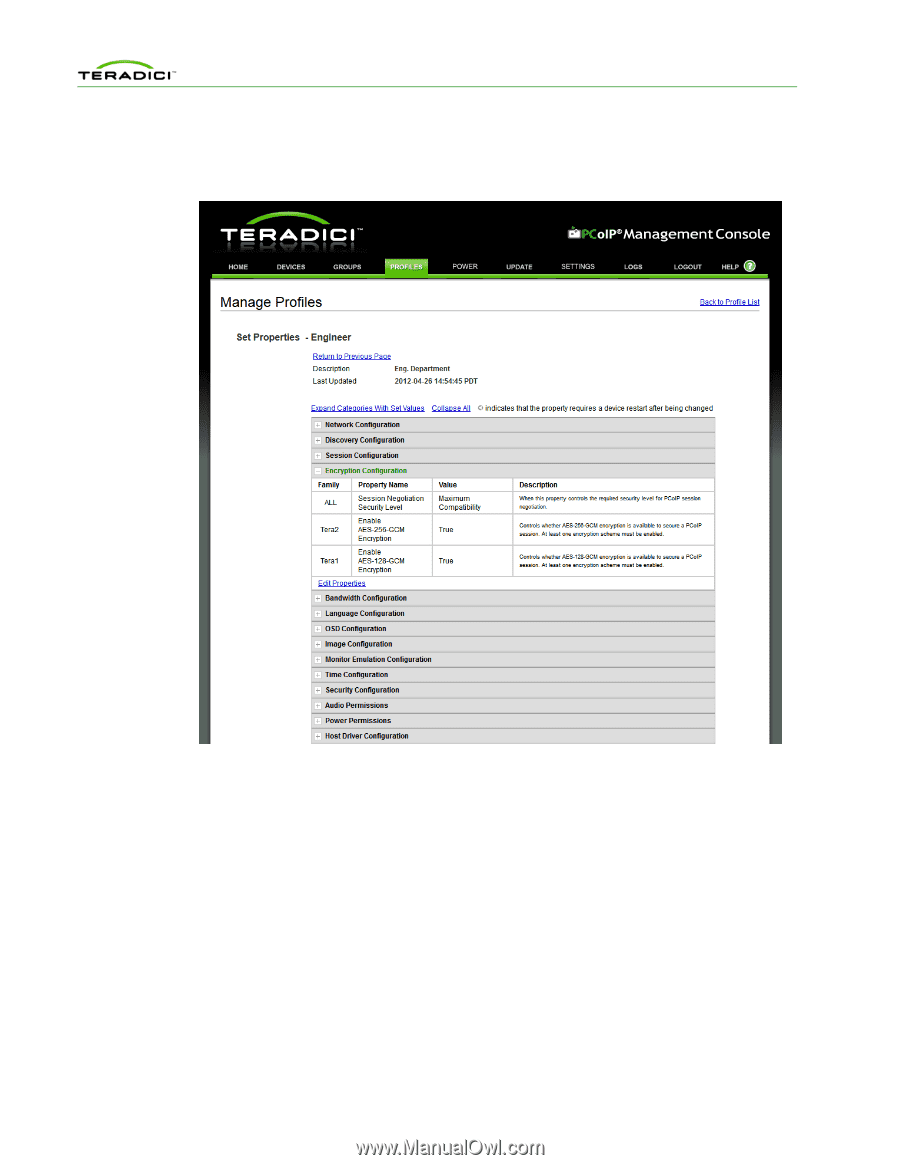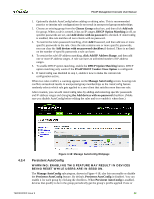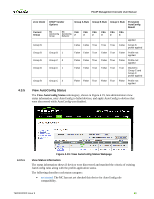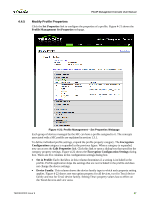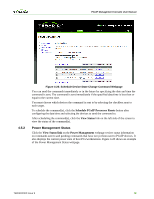HP t310 PCoIP Management Console User Manual - Page 66
Modify Profile Properties
 |
View all HP t310 manuals
Add to My Manuals
Save this manual to your list of manuals |
Page 66 highlights
PCoIP Management Console User Manual 4.4.5 Modify Profile Properties Click the Set Properties link to configure the properties of a profile. Figure 4-21 shows the Profile Management Set Properties webpage. Figure 4-21: Profile Management - Set Properties Webpage Each group of devices managed by the MC can have a profile assigned to it. The concepts associated with a MC profile are explained in section 1.3.1. To define individual profile settings, expand the profile property category. The Encryption Configuration category is expanded in the previous figure. When a category is expanded, you can access the Edit Properties link. Click this link to open a dialog box that specifies the category property settings. Figure 4-22 shows the Encryption Configuration Settings dialog box. There are five columns in the configuration settings dialog box. • Set in Profile: Each checkbox in this column determines if a setting is included in the profile. Profile application skips the settings that are not included in the profile and does not change the device settings. • Device Family: This column shows the device family type to which each property setting applies. Figure 4-22 shows one encryption property for all devices, two for Tera1 device family and two for Tera2 device family. Setting Tera1 property values has no effect on the Tera2 devices and vice versa. TER0812002 Issue 9 67