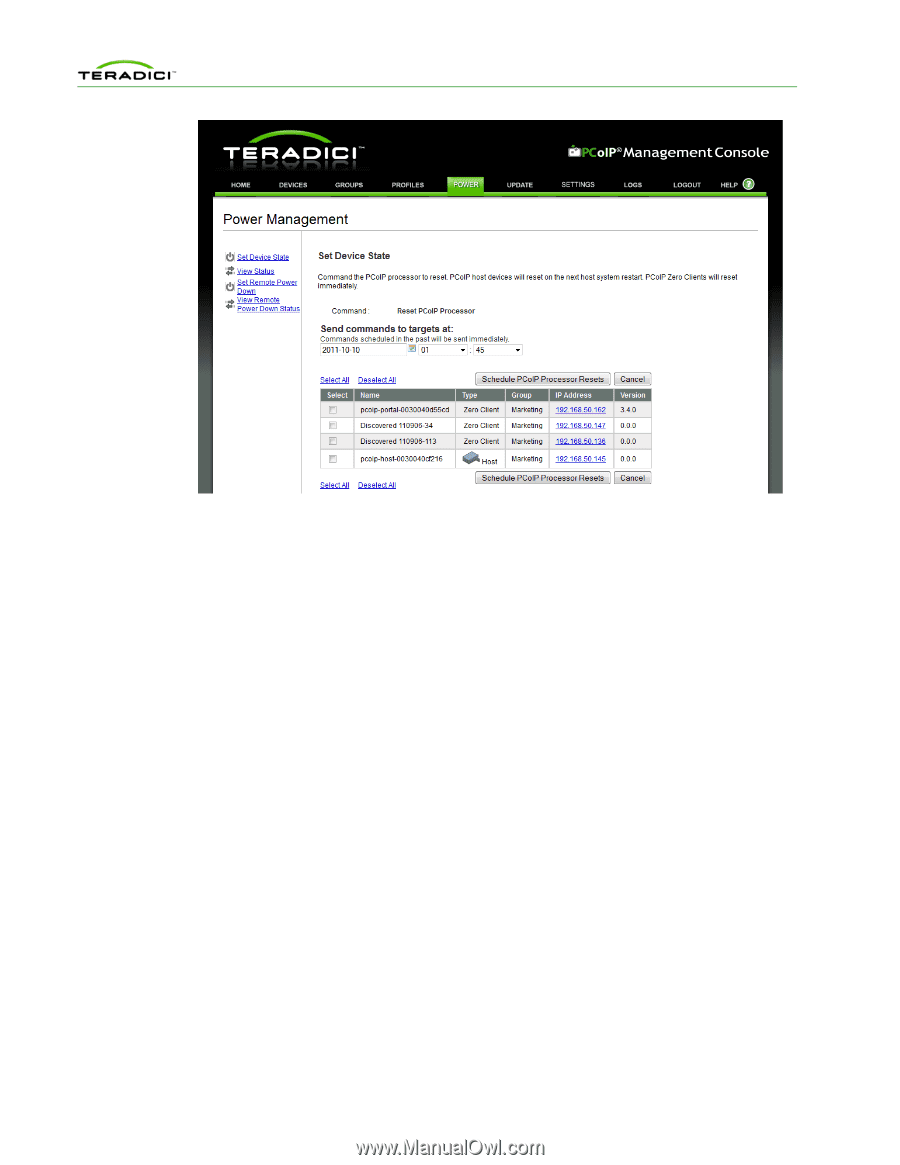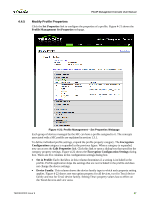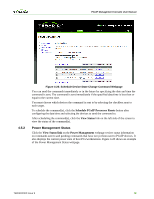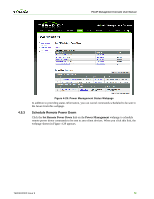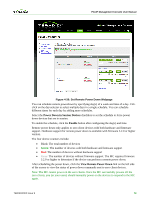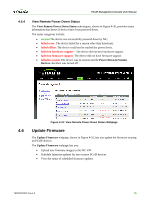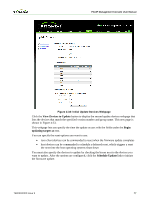HP t310 PCoIP Management Console User Manual - Page 71
Power Management Status
 |
View all HP t310 manuals
Add to My Manuals
Save this manual to your list of manuals |
Page 71 highlights
PCoIP Management Console User Manual 4.5.2 Figure 4-28: Schedule Device State Change Command Webpage You can send the commands immediately or in the future by specifying the date and time the command is sent. The command is sent immediately if the specified date/time is less than or equal to the current time. You must choose which devices the command is sent to by selecting the checkbox next to each target. To schedule the command(s), click the Schedule PCoIP Processor Resets button after configuring the date/time and selecting the devices to send the command to. After scheduling the command(s), click the View Status link on the left side of the screen to view the status of the command(s). Power Management Status Click the View Status link on the Power Management webpage toview status information on commands sent to and pending commands that have not yet been sent to PCoIP devices. It also displays the current power state of host PCs/workstations. Figure 4-28 shows an example of the Power Management Status webpage. TER0812002 Issue 9 72