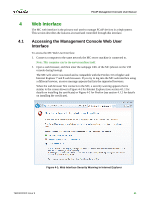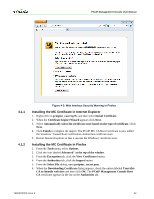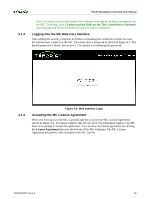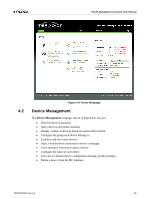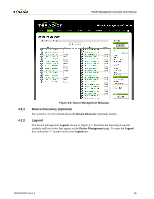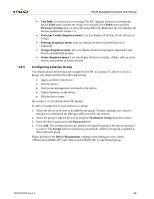HP t310 PCoIP Management Console User Manual - Page 43
Using the MC Home
 |
View all HP t310 manuals
Add to My Manuals
Save this manual to your list of manuals |
Page 43 highlights
PCoIP Management Console User Manual 4.1.5 Figure 4-4: Management Console License Agreement Using the MC Home Page After you log in, the MC Home webpage, shown in Figure 4-5, appears. The Home page lets you: • Manage devices (see section 4.2) • Manage groups of devices (see section 4.3) • Manage device profiles (see section 4.4) • Reset devices (see section 4.5) • Control the power state of host devices (see section 4.5) • Power off zero client devices (see section 4.5) • Update device firmware (see section 4.6) • Manage the monitoring of device event logs (see section 4.7) • Upload/Download MC database archives (see section 4.8) • Customize the MC configuration settings (see section 4.8) • View site status information (see section 4.9) • Access online help (see section 4.10) TER0812002 Issue 9 44