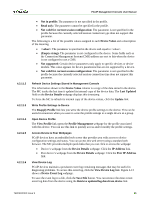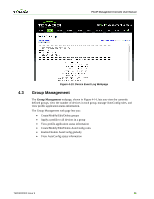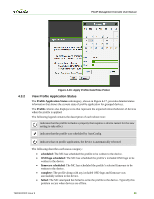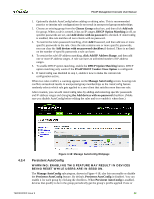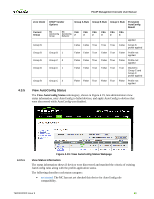HP t310 PCoIP Management Console User Manual - Page 59
Manage AutoConfig
 |
View all HP t310 manuals
Add to My Manuals
Save this manual to your list of manuals |
Page 59 highlights
PCoIP Management Console User Manual • OSD logo done: The MC completed writing the OSD logo to the device. • firmware pending reboot: The MC completed writing the profile's selected firmware to the device and requires a reboot before the profile properties are written. • firmware done: The MC has completed writing the profile's selected firmware to the device which was also rebooted. • unapplied: The profile was modified since it was last written to the device. This lets you know when you must reapply a profile to one or more devices in a group. 4.3.3 Figure 4-17: View Profile Application Status Webpage Manage AutoConfig The Manage AutoConfig subcategory, shown in Figure 4-18, lets you enable or disable the AutoConfig feature and configure the AutoConfig rules. By default, AutoConfig is disabled and no AutoConfig rules are defined. You can optionally create an AutoConfig rule for each group. Newly discovered zero client devices are automatically added to a group and have that group's profile applied when conditions 1, 2 and 3 are true. • Condition 1 The AutoConfig feature is enabled. • Condition 2 The group's AutoConfig rule has no IP address ranges. OR The zero client's IP address is within one of the rule's IP ranges. OR The DHCP Option Matching is on. The MC AutoConfig Group option is set to the identical group name, and the MC AutoConfig Behavior option is not set to 2. See section 1.3.3.2 for details on configuring DHCP Vendor Class Options. • Condition 3 TER0812002 Issue 9 60