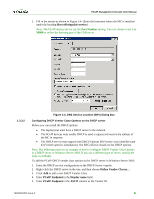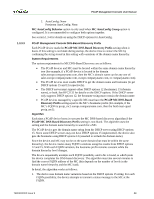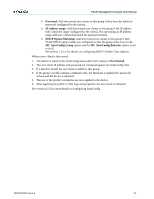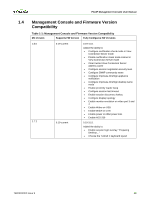HP t310 PCoIP Management Console User Manual - Page 23
MC AutoConfig Behavior, MC AutoConfig Group, PCoIP MC DNS-Based Discovery Prefix, PCoIP MC DNS-Based
 |
View all HP t310 manuals
Add to My Manuals
Save this manual to your list of manuals |
Page 23 highlights
PCoIP Management Console User Manual 1.3.3.3 2. AutoConfig: None Persistent AutoConfig: None MC AutoConfig Behavior option is only used when MC AutoConfig Group option is configured. It is recommended to configure both options together. See section 1.3.4 for details on using the DHCP options for AutoConfig. PCoIP Management Console DNS-Based Discovery Prefix Each PCoIP device reads the PCoIP MC DNS-Based Discovery Prefix setting when it boots. If this setting is not blank during startup, the device tries to contact the MC by combining the string stored in this setting with variations of the domain name hierarchy. System Requirements The system requirements for MC DNS-Based Discovery are as follows: • The PCoIP devices and MC must be located within the same domain name hierarchy tree (for example, if a PCoIP device is located in the domain sales.europe.companyname.com, then the MC's domain name can be any one of: sales.europe.companyname.com, europe.companyname.com, or companyname.com). • The PCoIP devices must enable DHCP to get the domain name and hostname (to get DHCP options 15 and 12 respectively). • The DHCP server must support either DHCP options 12 (hostname), 15 (domain name), or both. See RFC2132 for details on the DHCP options. If the DHCP server only supports DHCP options 12, the hostname string must contain the domain name. • PCoIP devices managed by a specific MC must have the PCoIP MC DNS-Based Discovery Prefix setting equal to the MC's hostname prefix (for example, if the MC's FQDN is pcoip_mc1.europe.companyname.com, then the field must equal pcoip_mc1). Algorithm Each time a PCoIP device boots it executes the MC DNS-based discovery algorithm if the PCoIP MC DNS-Based Discovery Prefix setting is non-blank. The algorithm uses the setting and the domain name hierarchy to search for a MC. The PCoIP device gets the domain name string from the DHCP server using DHCP options 15. Since some DHCP servers may not have DHCP options 15 implemented, the device also gets the hostname using DHCP options 12 (assumed to include the domain name). Since the device and MC may not be on the same domain (but must be within the same hierarchy), the device creates many FQDN variations using the results from DHCP options 12 and 15. With each FQDN variation, the hostname prefix remains constant while the domain hierarchy level changes. The device sequentially attempts each FQDN possibility until a hit is found, at which point the device completes the DNS-based discovery. The algorithm may take several minutes to find the correct FQDN address of the MC (this depends on the number of levels in the domain name hierarchy and the MC load). In detail, the algorithm works as follows: 1. The device uses domain name variations based on the DHCP options 15 string. For each FQDN possibility, the device attempts to transmit a status message to the MC at the FQDN. TER0812002 Issue 9 24