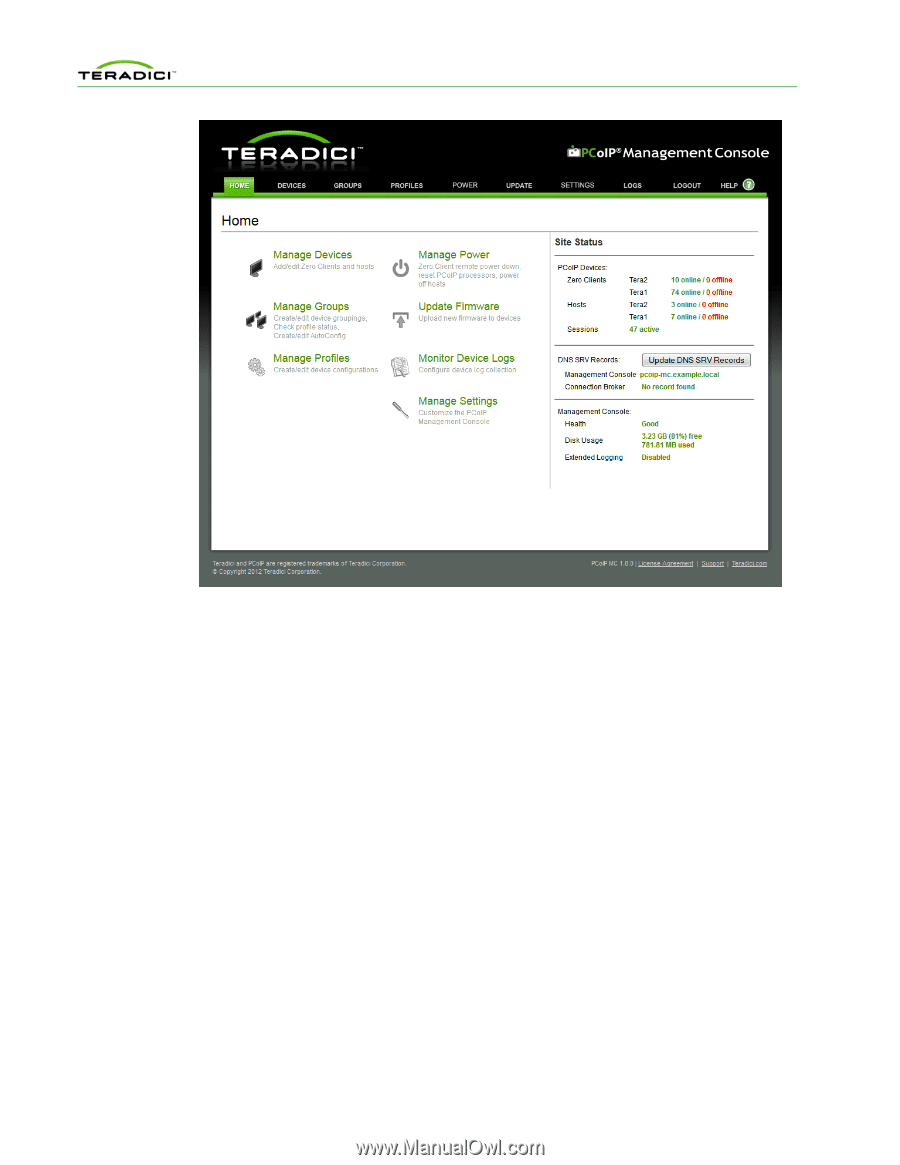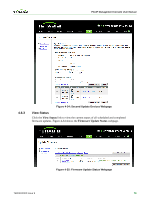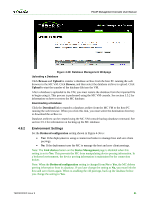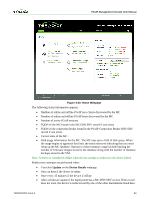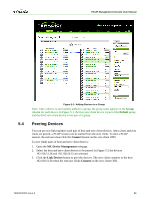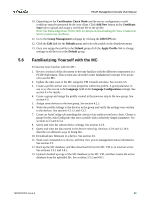HP t310 PCoIP Management Console User Manual - Page 82
Update, Device Details
 |
View all HP t310 manuals
Add to My Manuals
Save this manual to your list of manuals |
Page 82 highlights
PCoIP Management Console User Manual Figure 4-40: Home Webpage The following status information appears: • Number of online and offline PCoIP zero clients discovered by the MC • Number of online and offline PCoIP hosts discovered by the MC • Number of active PCoIP sessions • FQDN of the MC found in the MC DNS SRV record if one exists • FQDN of the connection broker found in the PCoIP Connection Broker DNS SRV record if one exists • Current state of the MC • Disk usage information for the MC. The MC uses up to 4 GB of disk space. When the usage begins to approach this limit, the status turns red indicating that you must clean up the MC database. Options to reduce memory usage include limiting the number of firmware images stored in the database along with the number of database backups stored in the VM. Note: A device is considered offline when the last attempt to rediscover the device failed. Rediscovery attempts are performed when: • You click Update on the Device Details webpage • Once an hour if the device is online • Once every 15 minutes if the device if offline • After a firmware update if the deployment has a MC DNS SRV record. If the record does not exist, the device is rediscovered by one of the other mechanisms listed here. TER0812002 Issue 9 83