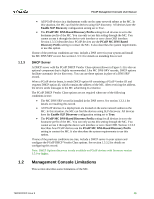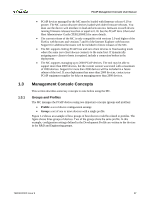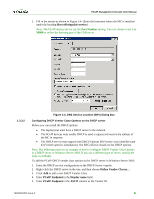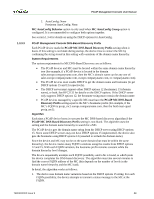HP t310 PCoIP Management Console User Manual - Page 18
Device Discovery
 |
View all HP t310 manuals
Add to My Manuals
Save this manual to your list of manuals |
Page 18 highlights
PCoIP Management Console User Manual 1.3.3 Device Discovery The MC must discover PCoIP devices before it can manage them. The MC supports discovering devices in a deployment using one or more discovery mechanisms: Recommended approaches: • Install a MC DNS SRV record. When DNS SRV record discovery is used, the PCoIP devices advertise themselves to the MC. Devices that use the DNS server can find the MC. If DNS-SRV discovery is not enabled, the MC must seek out and find devices using methods that are often subject to limitations, such as being unable to search more than its local subnet. Note: Do not install a DNS SRV record if: • Your network does not have a DNS server. • You want to have multiple instances of the MC on your network to manage subsets of your PCoIP devices. If you install a service record, the devices point to only one instance of the MC. See section 1.3.3.1 for details on installing a DNS SRV record. • Install PCoIP DHCP Vendor Class. When DHCP Options discovery is used, the PCoIP devices advertise themselves to the MC. Devices that use the DHCP server can find the MC. If DHCP is not enabled, the MC must locate devices using methods that are often subject to limitations, such as being unable to search more than its local subnet. Note: Do not install DHCP Options if: • Your network does not have a DHCP server. • You have PCoIP devices with a firmware version earlier than 3.5.0 in the network. DHCP Options discovery is only available to PCoIP devices with firmware version 3.5.0 or higher. See section 1.3.3.2 for details on configuring DHCP Vendor Class Options. If you cannot install a DNS SRV record or DHCP Vendor Class Options: • You may be able to configure the devices to automatically notify the MC of their existence. PCoIP devices support a configuration setting called the PCoIP MC DNSBased Discovery Prefix. Note: You can only access the PCoIP MC DNS-Based Discovery Prefix setting using the MC. You cannot access it through the device web interface or zero client OSD interface. See section 1.3.3.3 for details. • If you cannot install a DNS SRV record or use the PCoIP MC DNS-Based Discovery Prefix configuration setting, the final automated device discovery option available is SLP discovery. This device discovery method imposes a restriction that limits its usefulness. To use this feature, all PCoIP devices and the MC must reside on the same network subnet. • If a deployment cannot support any of the previous device discovery options, you can use the MC to configure devices. The MC supports a manual discovery feature that lets the MC find devices. TER0812002 Issue 9 19