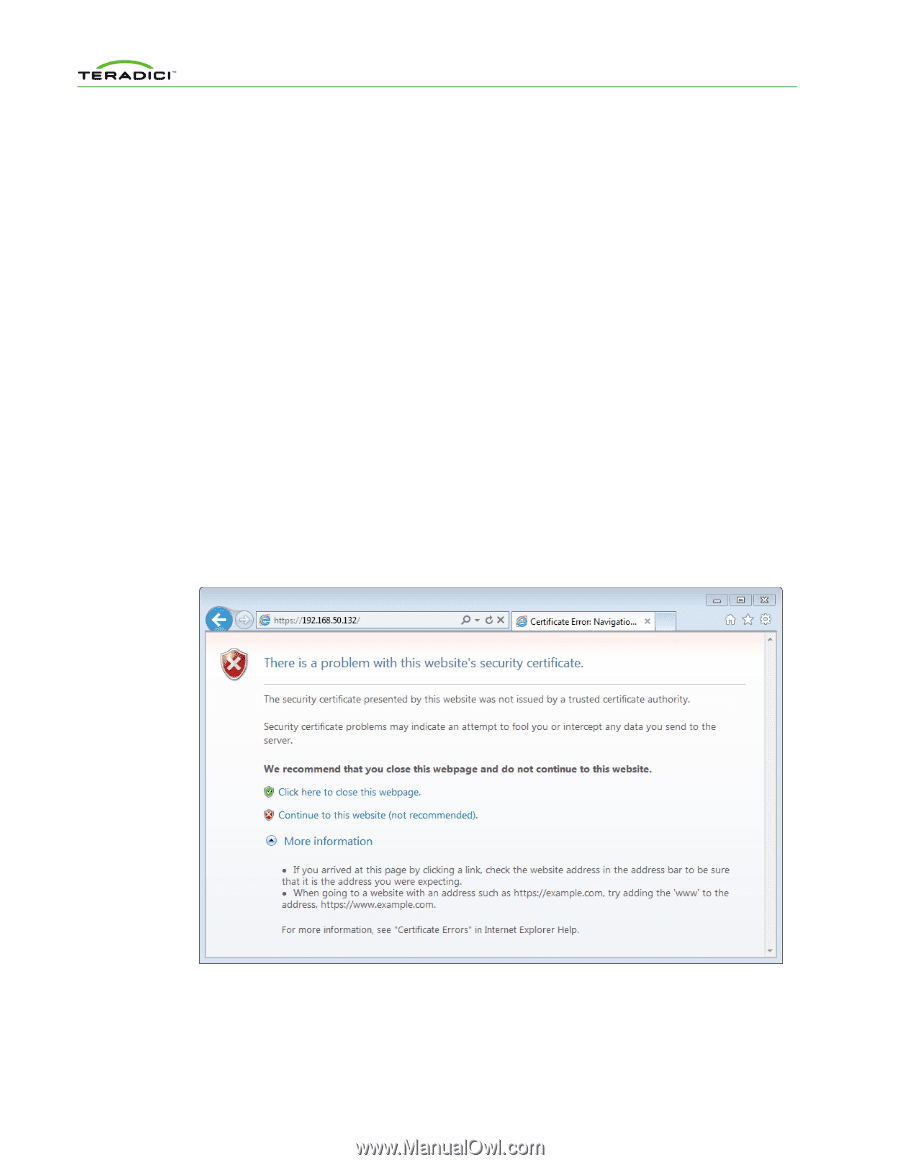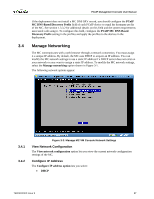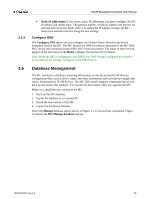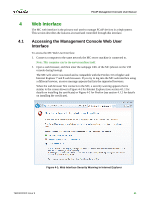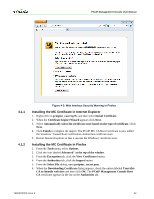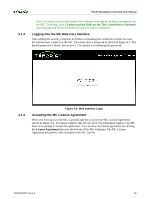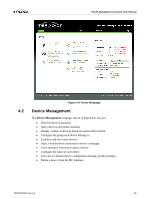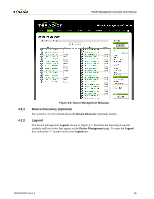HP t310 PCoIP Management Console User Manual - Page 40
Accessing the Management Console Web User, Interface
 |
View all HP t310 manuals
Add to My Manuals
Save this manual to your list of manuals |
Page 40 highlights
PCoIP Management Console User Manual 4 Web Interface The MC web interface is the primary tool used to manage PCoIP devices in a deployment. This section describes the features accessed and controlled through this interface. 4.1 Accessing the Management Console Web User Interface To access the MC Web User Interface: 1. Connect a computer to the same network the MC server machine is connected to. Note: This computer can be the server machine itself. 2. Open a web browser, and then enter the webpage URL of the MC (shown on the VM console during bootup). The MC web server was tested and is compatible with the Firefox 3.0 or higher and Internet Explorer 7 and 8 web browsers. If you try to log into the MC web interface using a different browser, an error message appears that lists the supported browsers. When the web browser first connects to the MC, a security warning appears that is similar to the screen shown in Figure 4-1 for Internet Explorer (see section 4.1.1 for details on installing the certificate) or Figure 4-2 for Firefox (see section 4.1.2 for details on installing the certificate). Figure 4-1: Web Interface Security Warning in Internet Explorer TER0812002 Issue 9 41