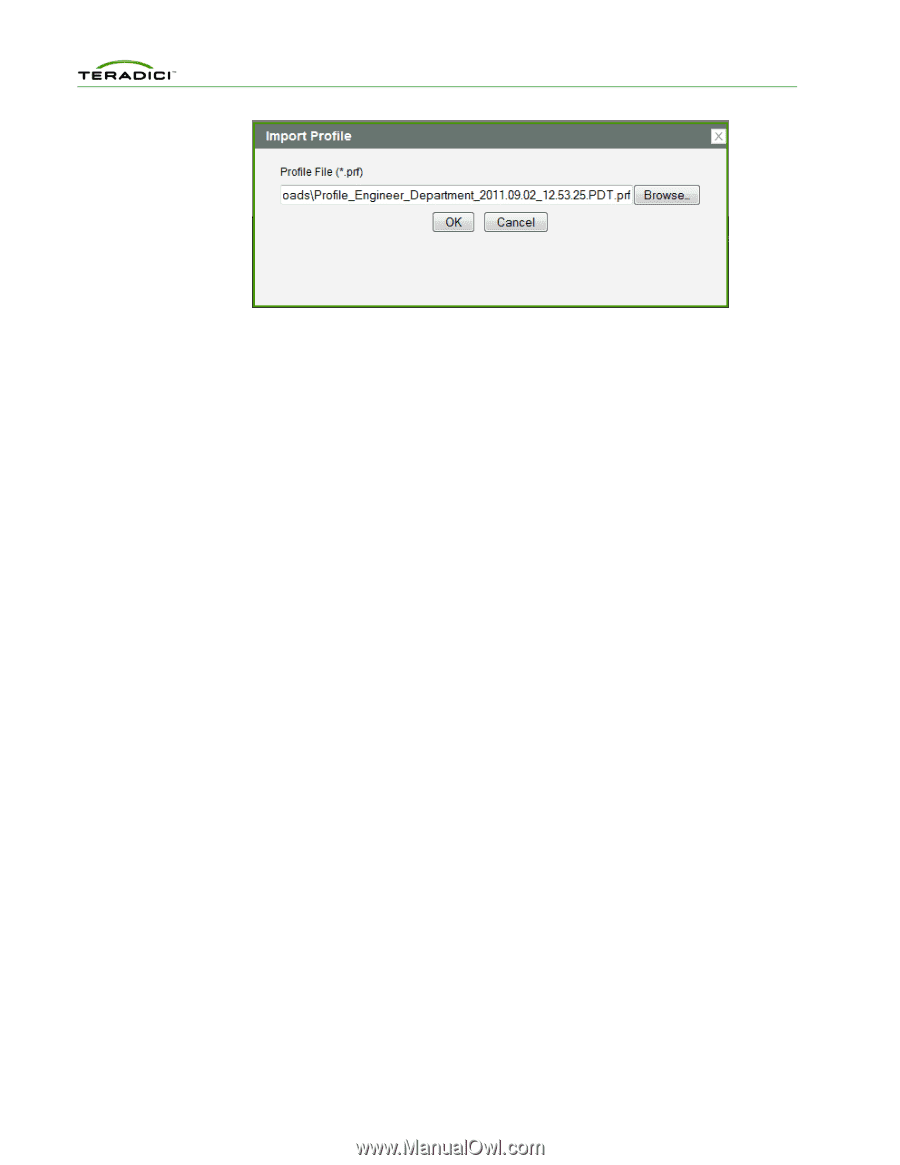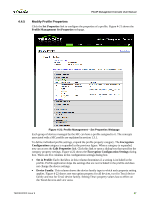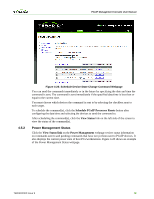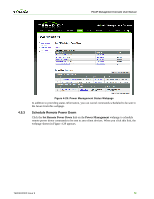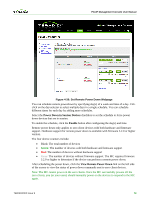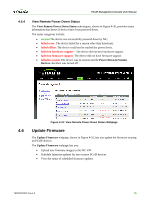HP t310 PCoIP Management Console User Manual - Page 69
Power Management
 |
View all HP t310 manuals
Add to My Manuals
Save this manual to your list of manuals |
Page 69 highlights
PCoIP Management Console User Manual 4.4.7 4.5 4.5.1 Figure 4-26: Import Profile Dialog If the imported profile contains a firmware file, the import process adds a new firmware file to the Update Devices webpage. Export a Profile Click Export to export a selected profile into a file. You must then confirm the download to start the export process. Note: You may find it useful to export a profile and share it with other MCs if multiple instances of MCs are deployed. Power Management The Power Management webpage lets you : • Send reset commands to PCoIP host and zero client devices • Send power off commands (hard-S5 and soft-S5) to host PCs/workstations • Schedule reset and power off commands to be sent in the future • Display the current power state of host PCs/workstations • Display status information on the last or next scheduled reset and power off commands for each PCoIP device • Schedule remote power down for zero client devices • Display status information on the device that received the remote powerdown Sending Reset and Power off Commands Click the Set Device State link on the Power Management webpage to schedule reset and power off commands to be sent to PCoIP devices. The webpage shown in Figure 4-26 appears. TER0812002 Issue 9 70