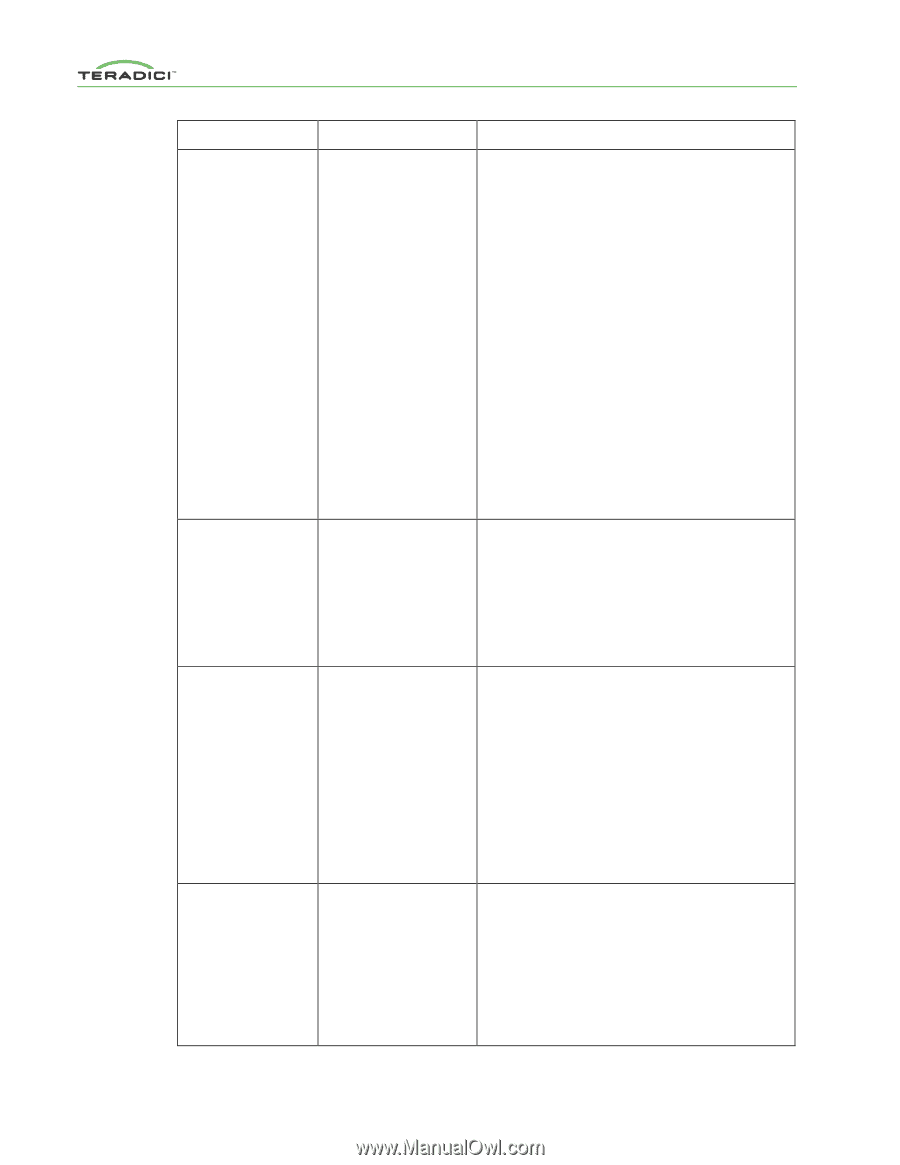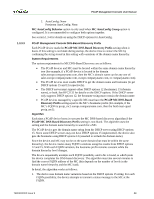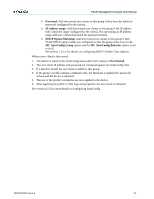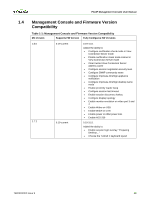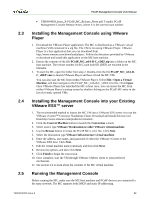HP t310 PCoIP Management Console User Manual - Page 28
PCoIP Management Console User Manual, MC Version, Supports FW Version, Fully Con s FW Versions - factory reset
 |
View all HP t310 manuals
Add to My Manuals
Save this manual to your list of manuals |
Page 28 highlights
PCoIP Management Console User Manual MC Version Supports FW Version Fully Configures FW Versions 1.7.0 0.19-current 1.5.20, 1.5.30, 1.6.0 0.19-current 1.4.30, 1.4.40 0.19-current 1.3.30 0.19-current 0.19-3.5.0 Added the ability to: • Configure Imprivata OneSign authentication servers • Configure Self Help Link on VMware View login dialogs • Configure session connection type • Configure minimum image quality and maximum initial image quality on host devices • Enable/disable build to lossless • Configure maximum frame rate • Configure IPv6 • Configure 802.1x authentication • Configure Hotkey to reset Zero Clients to factory default • Configure disconnect message dialog filter • Configure enhanced logging mode • Configure audio-in mode • Configure USB 2.0 0.19-3.4.1 Added the ability to: • Configure syslog • Configure static IP address fallback • Choose the Czech, Romanian and Slovenian keyboard layouts • Configure the USB bridging override table 0.19-3.3.0 Added the ability to: • Configure View desktop name to select • Enable/disable zero client web interface • Selective display of zero client On-Screen Display menu entries • VMware View Connection Server address cache behavior and content • Choose the Estonian, Hungarian, Latvian and Serbian keyboard layouts • Configure VMware View auto-logon 0.19-3.2.0 Added the ability to: • Danish, Finnish, Norwegian, Swedish, Turkish, Dutch, Polish, Belgian, Russian and Lithuanian Keyboard Layouts • Advanced VMware View Settings • VMware View Kiosk Mode • Enable/disable Peer Loss Overlay TER0812002 Issue 9 29