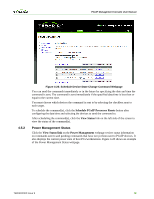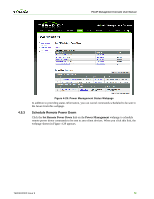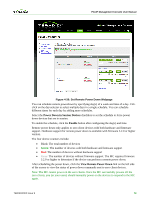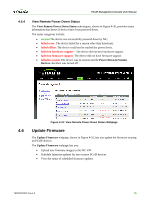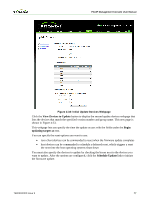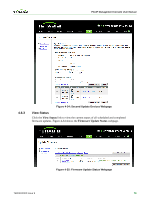HP t310 PCoIP Management Console User Manual - Page 72
Schedule Remote Power Down
 |
View all HP t310 manuals
Add to My Manuals
Save this manual to your list of manuals |
Page 72 highlights
PCoIP Management Console User Manual 4.5.3 Figure 4-29: Power Management Status Webpage In addition to providing status information, you can cancel commands scheduled to be sent in the future from this webpage. Schedule Remote Power Down Click the Set Remote Power Down link on the Power Management webpage to schedule remote power down commands to be sent to zero client devices. When you click this link, the webpage shown in Figure 4-29 appears. TER0812002 Issue 9 73
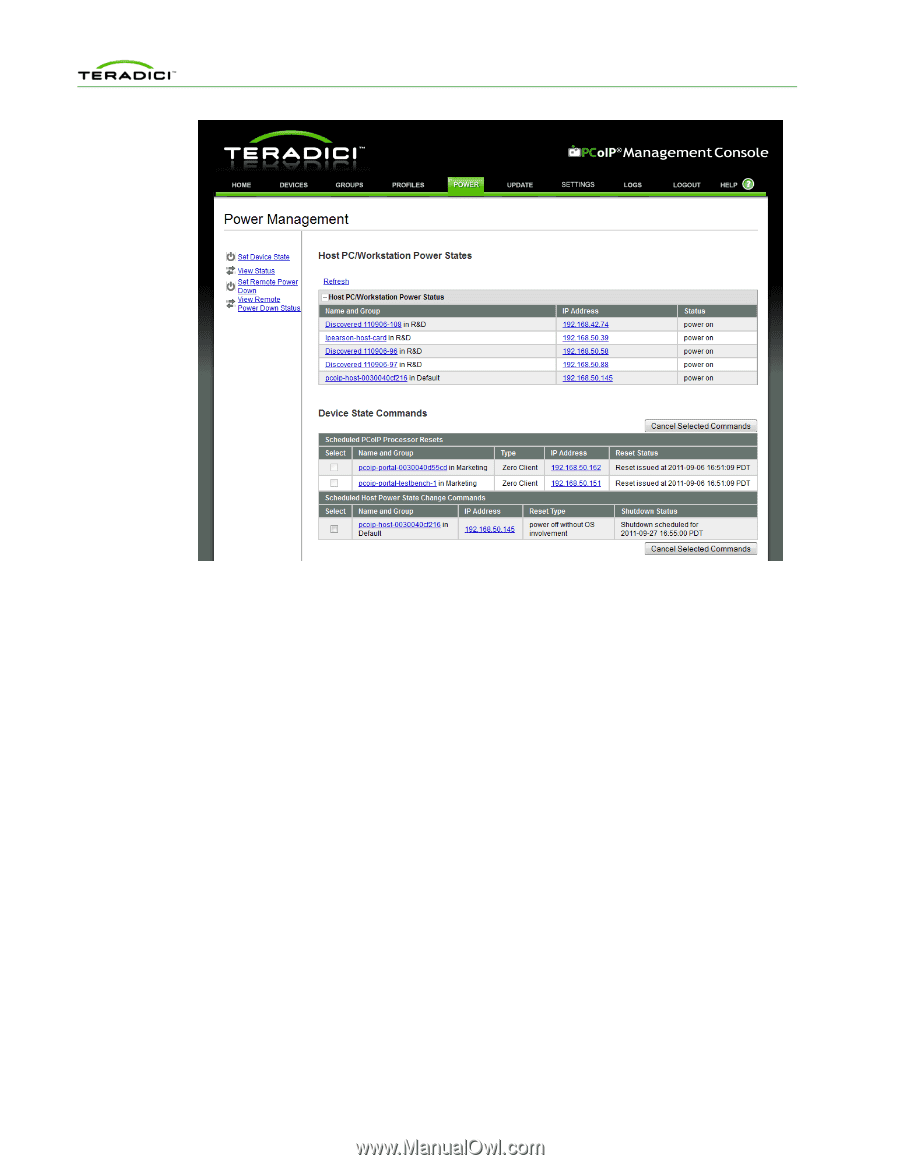
PCoIP Management Console User Manual
TER0812002 Issue 9
73
Figure 4-29: Power Management Status Webpage
In addition to providing status information, you can cancel commands scheduled to be sent in
the future from this webpage.
4.5.3
Schedule Remote Power Down
Click the
Set Remote Power Down
link on the
Power Management
webpage to schedule
remote power down commands to be sent to zero client devices. When you click this link, the
webpage shown in Figure 4-29 appears.