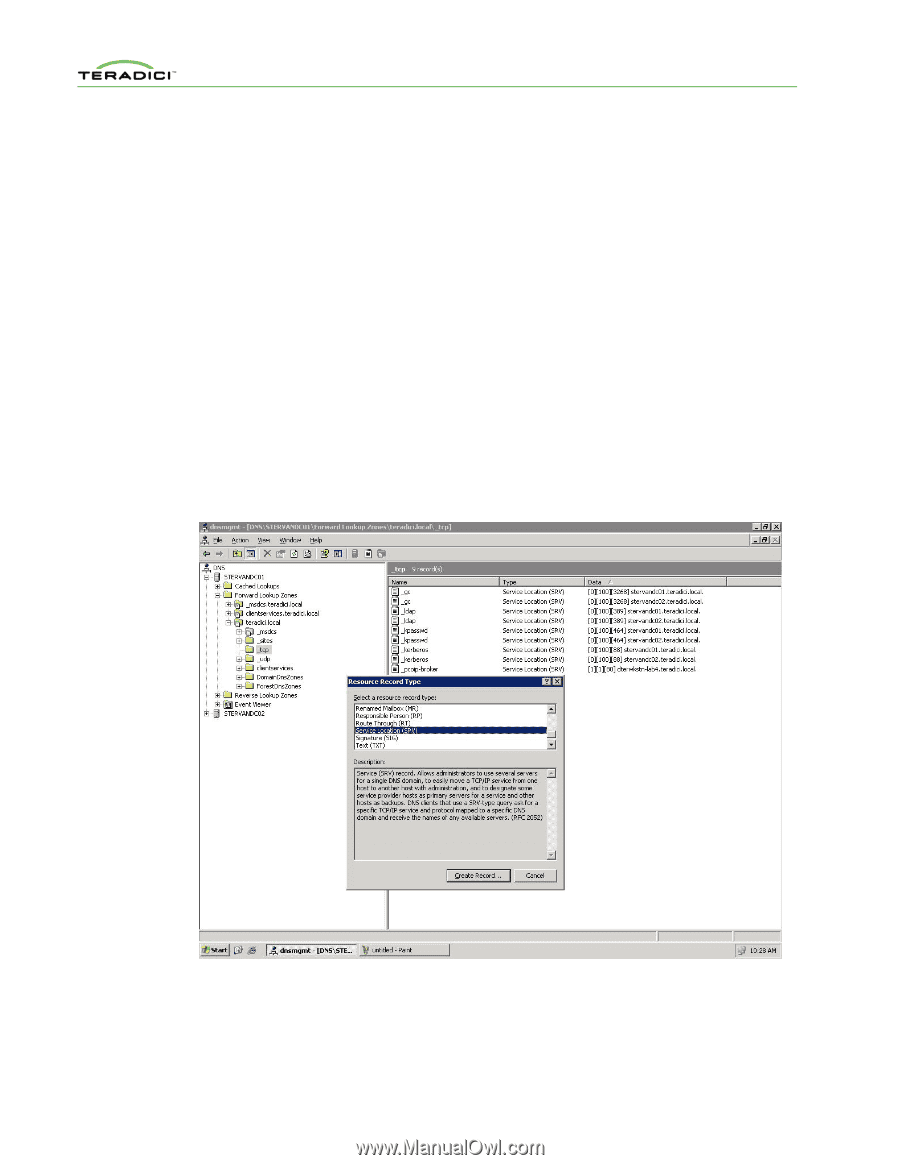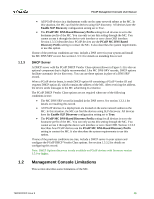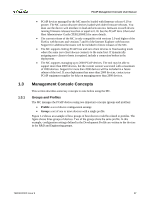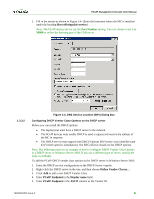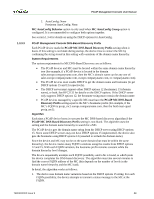HP t310 PCoIP Management Console User Manual - Page 19
To add the MC DNS SRV record to DNS server in Windows Server 2003
 |
View all HP t310 manuals
Add to My Manuals
Save this manual to your list of manuals |
Page 19 highlights
PCoIP Management Console User Manual 1.3.3.1 Note: If you use this approach, note that if a device has DHCP enabled, the MC loses contact with a device if its IP address changes. Should this occur, you must perform another manual discovery search to find devices that were assigned new IP addresses. See section 1.3.3.4 for more details. Installing a DNS Service Record on the DNS Server Before you can install the DNS service record: • The deployment must have a DNS server in the network • Two DNS records must be installed on the DNS server 1. An A record (name record) for the MC 2. A SRV record (service record) created Note: The following steps are an example of how to install a DNS SRV record to a DNS server in Windows Server 2003. If you use a different type of server, modify the steps accordingly. To add the MC DNS SRV record to DNS server in Windows Server 2003: 1. Enter DNS service configuration on domain controller. 2. Navigate to the local domain, and then select the _tcp entry folder. Figure 1-3: DNS Service Configuration Menu 3. Right-click, and then select Other New Records ... 4. Select Service Location (SRV). TER0812002 Issue 9 20