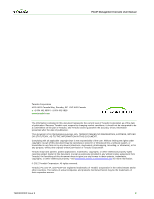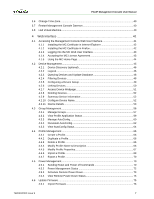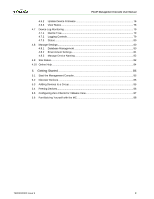PCoIP Management Console User Manual
TER0812002 Issue 9
7
3.6
Change Time Zone
........................................................................................................
40
3.7
Restart Management Console Daemon
........................................................................
40
3.8
Halt Virtual Machine
.......................................................................................................
40
4
Web Interface
.........................................................................................
41
4.1
Accessing the Management Console Web User Interface
............................................
41
4.1.1
Installing the MC Certificate in Internet Explorer
..............................................
42
4.1.2
Installing the MC Certificate in Firefox
..............................................................
42
4.1.3
Logging into the MC Web User Interface
.........................................................
43
4.1.4
Accepting the MC License Agreement
.............................................................
43
4.1.5
Using the MC Home Page
................................................................................
44
4.2
Device Management
......................................................................................................
45
4.2.1
Device Discovery (optional)
..............................................................................
46
4.2.2
Legend
..............................................................................................................
46
4.2.3
Querying Devices and Update Database
.........................................................
48
4.2.4
Filtering Devices
...............................................................................................
48
4.2.5
Configuring a Device Group
.............................................................................
49
4.2.6
Linking Devices
.................................................................................................
50
4.2.7
Access Device Webpage
..................................................................................
51
4.2.8
Deleting Devices
...............................................................................................
52
4.2.9
Summary Device Information
...........................................................................
52
4.2.10
Configure Device Name
....................................................................................
52
4.2.11
Device Details
...................................................................................................
53
4.3
Group Management
.......................................................................................................
56
4.3.1
Manage Groups
................................................................................................
57
4.3.2
View Profile Application Status
.........................................................................
59
4.3.3
Manage AutoConfig
..........................................................................................
60
4.3.4
Persistent AutoConfig
.......................................................................................
62
4.3.5
View AutoConfig Status
....................................................................................
64
4.4
Profile Management
.......................................................................................................
65
4.4.1
Create a Profile
.................................................................................................
66
4.4.2
Duplicate a Profile
.............................................................................................
66
4.4.3
Delete a Profile
.................................................................................................
66
4.4.4
Modify Profile Name & Description
...................................................................
66
4.4.5
Modify Profile Properties
...................................................................................
67
4.4.6
Import a Profile
.................................................................................................
69
4.4.7
Export a Profile
.................................................................................................
70
4.5
Power Management
.......................................................................................................
70
4.5.1
Sending Reset and Power off Commands
.......................................................
70
4.5.2
Power Management Status
..............................................................................
72
4.5.3
Schedule Remote Power Down
........................................................................
73
4.5.4
View Remote Power Down Status
....................................................................
75
4.6
Update Firmware
...........................................................................................................
75
4.6.1
Import Firmware
................................................................................................
76