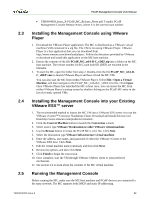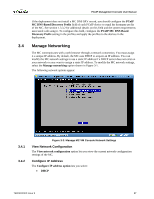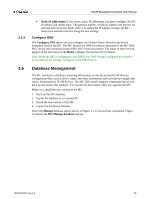HP t310 PCoIP Management Console User Manual - Page 34
Restore the database from the imported database. See
 |
View all HP t310 manuals
Add to My Manuals
Save this manual to your list of manuals |
Page 34 highlights
PCoIP Management Console User Manual 5. Install and begin running to the new version of the MC. 6. Upload the database to the MC from the host computer. See section 4.8.1. 7. Restore the database from the imported database. See section 3.5.2. 8. Configure the settings that were not imported when the database was restored. TER0812002 Issue 9 35

PCoIP Management Console User Manual
TER0812002 Issue 9
35
5.
Install and begin running to the new version of the MC.
6.
Upload the database to the MC from the host computer. See section 4.8.1.
7.
Restore the database from the imported database. See section 3.5.2.
8.
Configure the settings that were not imported when the database was restored.