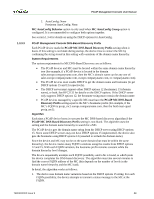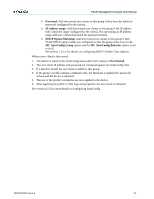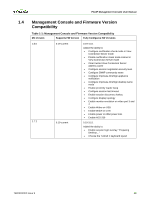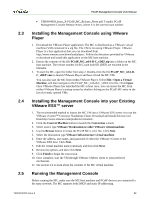HP t310 PCoIP Management Console User Manual - Page 26
Password, IP address range, DHCP Option Matching, MC AutoConfig Group, MC AutoConfig Behavior,
 |
View all HP t310 manuals
Add to My Manuals
Save this manual to your list of manuals |
Page 26 highlights
PCoIP Management Console User Manual o Password: Add discovered zero clients to this group if they have the identical password configured for the criteria. o IP address range: Add discovered zero clients to this group if the IP address falls within the range configured by the criteria. Not specifying an IP address range adds zero clients that match the password criteria. o DHCP Option Matching: Add discovered zero clients to this group if their PCoIP DHCP option values are configured so that the group name is set in the MC AutoConfig Group option and the MC AutoConfig Behavior option is not set to 2. See section 1.3.3.2 for details on configuring DHCP Vendor Class Options. When a zero client is discovered: 1. The device is listed in the AutoConfig status table with a status of Not Started. 2. The zero client IP address and password are compared against all AutoConfig rules. 3. If a match is found, the zero client is added to that group. 4. If the group's profile contains a firmware rule, the firmware is applied if it passes the criteria and the device is rebooted. 5. The rest of the profile's properties are now applied to the device. 6. After applying the profile's OSD logo and properties, the zero client is rebooted. See section 4.3.3 for more details on configuring AutoConfig. TER0812002 Issue 9 27