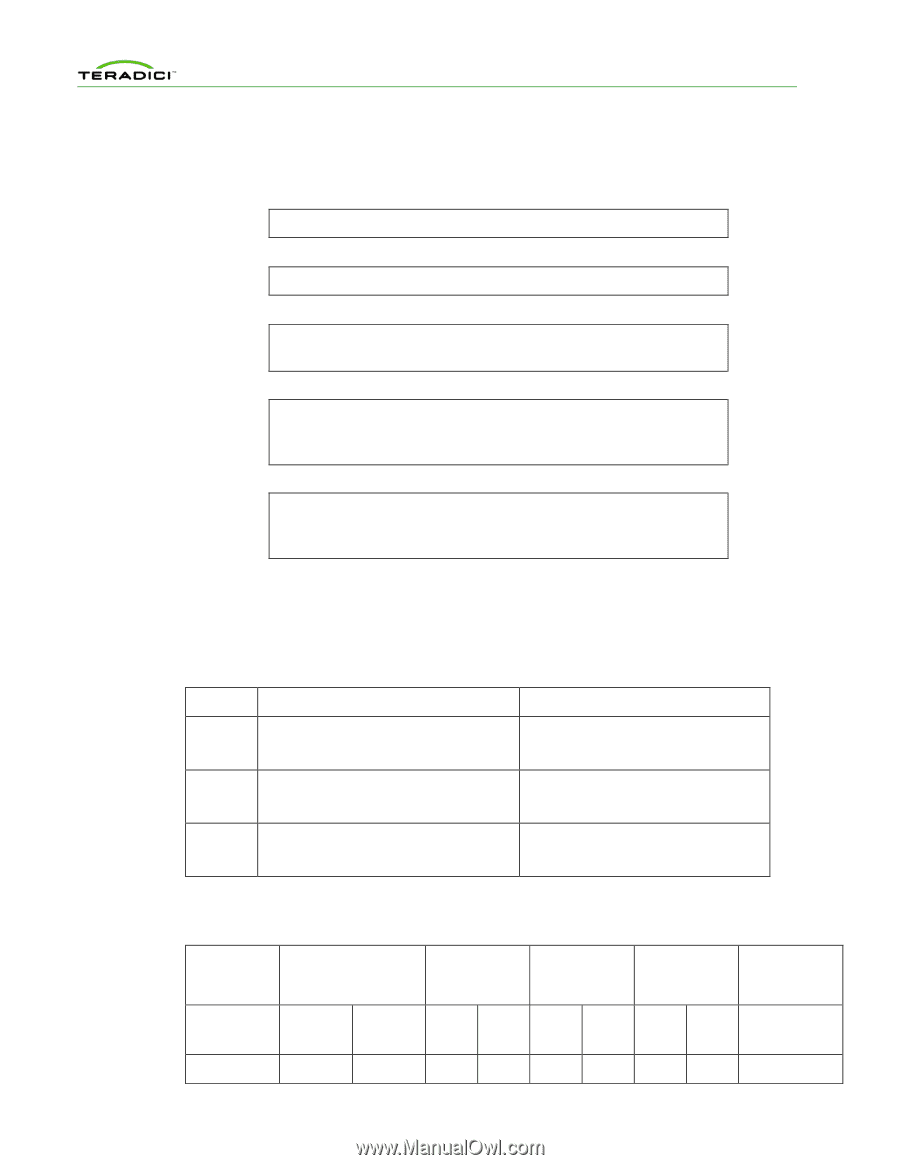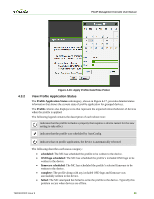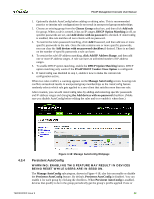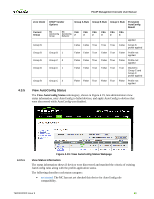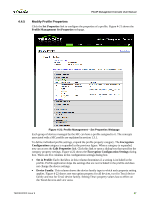HP t310 PCoIP Management Console User Manual - Page 62
Persistent, AutoConfig, Condition 1, Condition 2, Persistent AutoConfig, Condition 3, MC AutoConfig
 |
View all HP t310 manuals
Add to My Manuals
Save this manual to your list of manuals |
Page 62 highlights
PCoIP Management Console User Manual more settings are different. Conditions 1, 2 and 3 must be true for Persistent AutoConfig to work. The MC checks these conditions every hour to determine the action of Persistent AutoConfig. • Condition 1 The AutoConfig feature is enabled. • Condition 2 The Persistent AutoConfig is enabled. • Condition 3 The MC AutoConfig Group option is empty and the zero client is already in the same group. OR The DHCP Option Matching is on, the MC AutoConfig Group option is set to the identical group, the MC AutoConfig Behavior option is set to 0, and the zero client is in the same group. OR The DHCP Option Matching is on, the MC AutoConfig Group option is set to the identical group, the MC AutoConfig Behavior option is set to 1, and the zero client is in any group. Note: Passwords and IP addresses are not compared during the Persistent AutoConfig process. The following examples show how AutoConfig rules are applied. The MC is configured with AutoConfig enabled and has three AutoConfig rules. Table 4-3: Example AutoConfig Rules Group IP Range Cdn3 Persistent AutoConfig Cdn2 Group A DHCP Option Matching OFF [ ] Group B DHCP Option Matching OFF [x] Group C DHCP Option Matching ON [x] Table 4-4: Example AutoConfig Rule Application Note: AutoConfig is enabled so condition 1 is always true. Zero Client DHCP Vendor Options Group A Rule Group B Rule Group C Rule Persistent AutoConfig Result Current Group MC AutoConfig Group MC AutoConfig Behavior Cdn 2 Cdn 3 Cdn 2 Cdn 3 Cdn 2 Cdn 3 Group A False True True False True False Profile not TER0812002 Issue 9 63