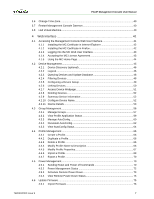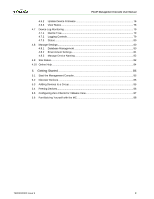PCoIP Management Console User Manual
TER0812002 Issue 9
9
Table of Figures
Figure 1-1: PCoIP Deployment Components
..........................................................................
14
Figure 1-2: Management Console Groups and Profiles
..........................................................
18
Figure 1-3: DNS Service Configuration Menu
.........................................................................
20
Figure 1-4: DNS Service Location (SRV) Dialog Box
.............................................................
21
Figure 1-5: Add a new DHCP Vendor Class Configuration
.....................................................
22
Figure 1-6: Add a DHCP Option Type Dialog Box
..................................................................
22
Figure 1-7: DHCP Scope Options Dialog Box
.........................................................................
23
Figure 1-8: Management Console Manual Device Discovery Feature
....................................
26
Figure 2-1: MC VM Console in VMware Player
.......................................................................
33
Figure 3-1: Management Console VM Console
......................................................................
36
Figure 3-2: Manage MC VM Console Network Settings
.........................................................
37
Figure 3-3: Manage MC VM Console Database
.....................................................................
39
Figure 4-1: Web Interface Security Warning in Internet Explorer
............................................
41
Figure 4-2: Web Interface Security Warning in Firefox
...........................................................
42
Figure 4-3: Web Interface Login
..............................................................................................
43
Figure 4-4: Management Console License Agreement
...........................................................
44
Figure 4-6: Device Management Webpage
.............................................................................
46
Figure 4-7: Device Management Legend Box
.........................................................................
47
Figure 4-8: Adding Devices to a Group
...................................................................................
50
Figure 4-9: Peering a Pair of Devices
.....................................................................................
51
Figure 4-10: Summary Device Information Dialog Box
...........................................................
52
Figure 4-11: Edit Device Name Using Summary Device Information Dialog Box
...................
53
Figure 4-12: Device Details Webpage for a Zero Client
..........................................................
54
Figure 4-13: Device Event Log Webpage
...............................................................................
56
Figure 4-14: Group Management Webpage
............................................................................
57
Figure 4-15: Apply Profile Reboot Behavior Options
...............................................................
58
Figure 4-16: Apply Profile Date/Time Picker
...........................................................................
59
Figure 4-17: View Profile Application Status Webpage
...........................................................
60
Figure 4-18: Manage AutoConfig Webpage
............................................................................
62
Figure 4-19: View AutoConfig Status Webpage
......................................................................
64
Figure 4-20: Profile Management Webpage
...........................................................................
66
Figure 4-21: Profile Management – Set Properties Webpage
................................................
67
Figure 4-22: Encryption Configuration Settings Dialog Box
....................................................
68
Figure 4-23: Add OSD Logo Property
.....................................................................................
68
Figure 4-24: Link to Imported Firmware Property
....................................................................
69