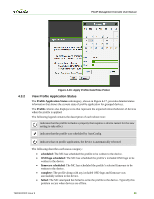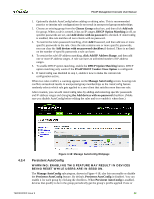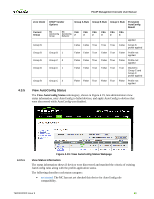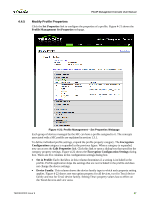HP t310 PCoIP Management Console User Manual - Page 63
View AutoConfig Status
 |
View all HP t310 manuals
Add to My Manuals
Save this manual to your list of manuals |
Page 63 highlights
PCoIP Management Console User Manual 4.3.5 Zero Client Current Group Group B Group B Group B Group B Group B DHCP Vendor Options Group A Rule Group B Rule Group C Rule Persistent AutoConfig Result MC AutoConfig Group MC AutoConfig Behavior Cdn 2 Cdn 3 Cdn 2 Cdn 3 Cdn 2 Cdn 3 applied False False True True True False Group B profile applied Group B 1 False False True False True False Profile not applied Group C 0 False False True False True False Profile not applied Group C 1 False False True False True True Moved to Group C and Group C profile applied Group C 2 False False True False True False Profile not applied View AutoConfig Status The View AutoConfig Status subcategory, shown in Figure 4 19, lets administrators view status information, retry AutoConfig to failed devices, and apply AutoConfig to devices that were discovered while AutoConfig was disabled. 4.3.5.1 Figure 4-19: View AutoConfig Status Webpage View Status Information The status information shows if devices were discovered and matched the criteria of existing AutoConfig rules along with the profile application status. The following describes each status category: • not started: The MC has not yet checked this device for AutoConfig rule compatibility. TER0812002 Issue 9 64