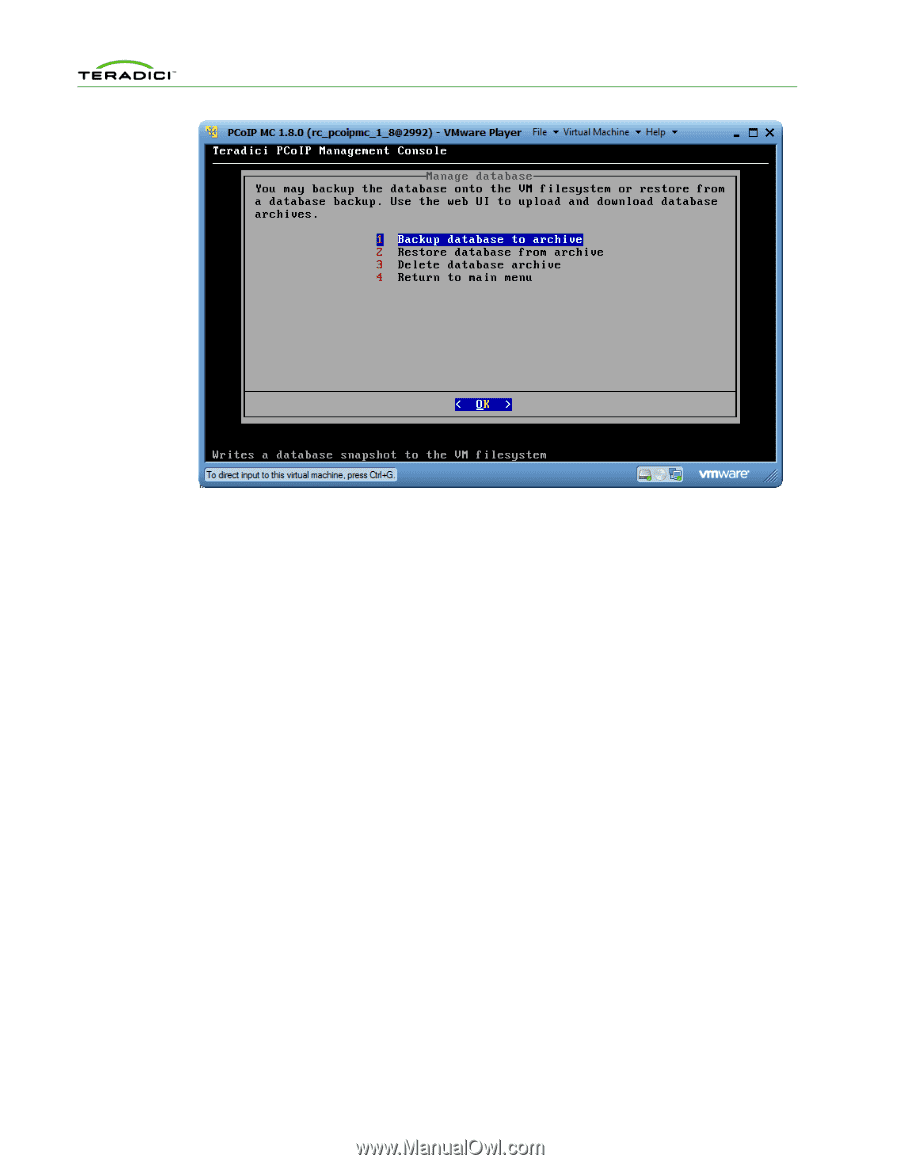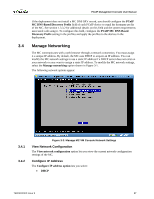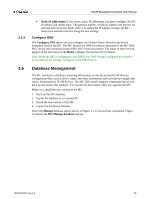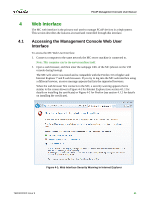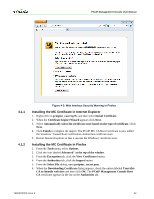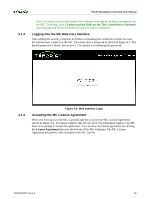HP t310 PCoIP Management Console User Manual - Page 38
Back Up Database, Restore Database, Delete Database
 |
View all HP t310 manuals
Add to My Manuals
Save this manual to your list of manuals |
Page 38 highlights
PCoIP Management Console User Manual 3.5.1 3.5.2 3.5.3 Figure 3-3: Manage MC VM Console Database Back Up Database The Backup database to archive command lets you take a snapshot of the current database contents and store it in an archive. The archive resides within the MC VM. You should use this command with the Download database command on the Database Management webpage to back up and store the contents of the database somewhere outside of the MC VM. See section 4.8.1 for details on downloading a backup file to the host PC from the MC VM. Restore Database The Restore database from archive command lets you update the active MC database from a previously stored archive. Note that the archive must already reside within the MC VM before you restore the database. You should use this command with the Upload command on the Database Management webpage to restore the MC database from an archive located outside of the MC VM, possibly on the MC host machine. See section 4.8.1 for information on uploading a backup file to the MC VM from a host PC. Note: Section 2.6.2 2.6.2 describes the specific information that is and is not imported into the MC by the Restore Database command. Delete Database The Delete database archive command lets you delete a database archive from the MC VM. TER0812002 Issue 9 39