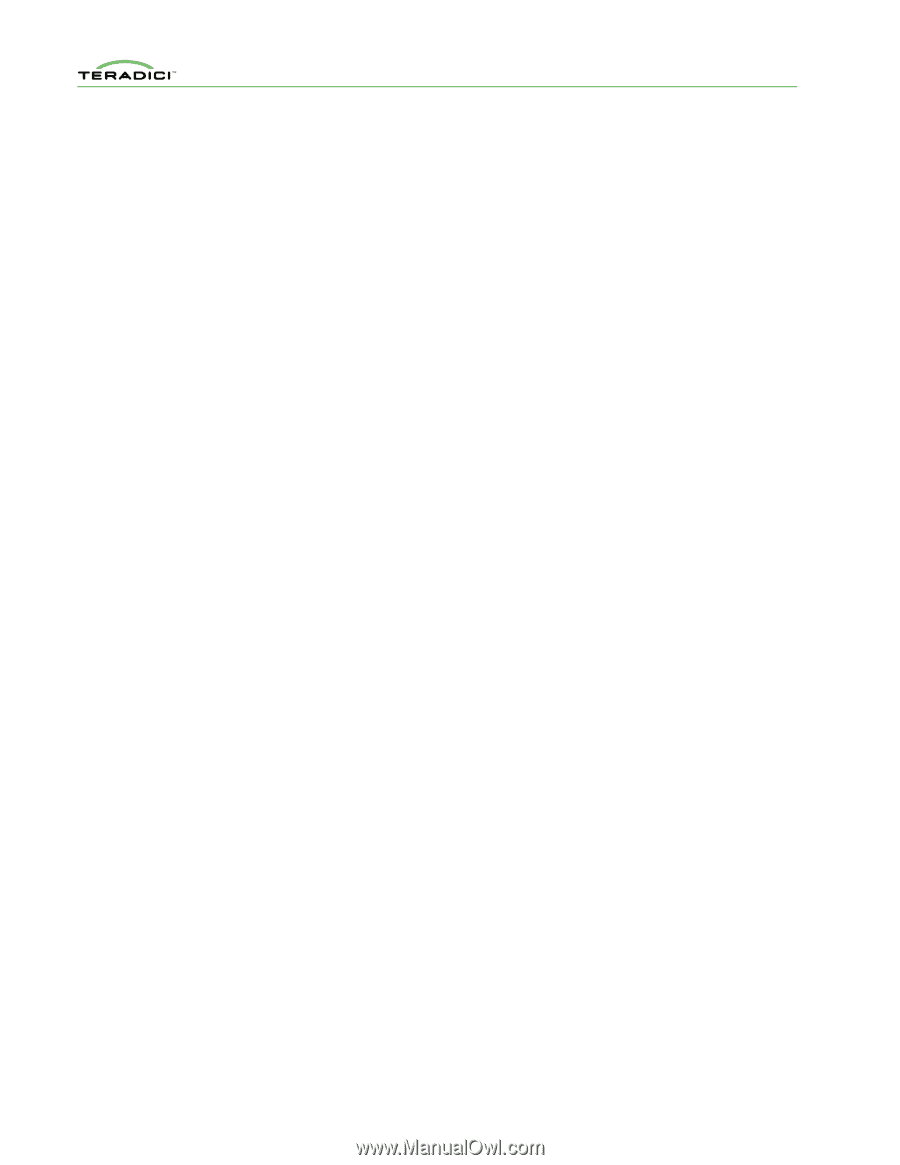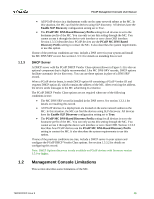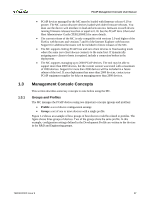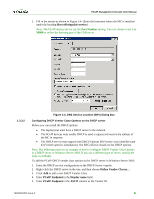HP t310 PCoIP Management Console User Manual - Page 16
Management Console Concepts
 |
View all HP t310 manuals
Add to My Manuals
Save this manual to your list of manuals |
Page 16 highlights
PCoIP Management Console User Manual 1.3 1.3.1 • PCoIP devices managed by the MC must be loaded with firmware release 0.19 or greater. The MC cannot discover devices loaded with older firmware releases. You must use the device web interface to load and activate new firmware on each device running firmware releases less than or equal to 0.18. See the PCoIP Zero Client and Host Administrator Guide (TER1206003) for more details. • The current release of the MC is only compatible with versions 3.0 and higher of the Firefox web browser and versions 7 and 8 of the Internet Explorer web browser. Support for additional browsers will be included in future releases of the MC. • The MC supports linking PCoIP host and zero client devices in fixed seating mode where the same zero client always connects to the same host. If dynamically assigning zero clients to hosts is required, include a connection broker in the deployment. • The MC supports managing up to 2000 PCoIP devices. The tool may be able to support more than 2000 devices, but the current version was tested with a maximum of 2000 devices. Support for more than 2000 devices will be included in a future release of the tool. If your deployment has more than 2000 devices, contact your PCoIP equipment supplier for help on managing more than 2000 devices. Management Console Concepts This section describes some key concepts to note before using the MC. Groups and Profiles The MC manages the PCoIP devices using two important concepts (groups and profiles): • Profile: a set of device configuration settings • Group: a set of one or more devices with a single profile Figure 1-2 shows an example of how groups of host devices could be related to profiles. The figure shows three groups of devices. Two of the groups share the same profile. In this example, configuration settings defined in the Development Profile are written to the devices in the R&D and Engineering groups. TER0812002 Issue 9 17