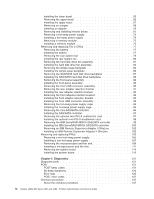IBM 436854u Service Guide - Page 7
Appendix A. Getting help and technical assistance, Appendix B. Notices
 |
UPC - 883436026772
View all IBM 436854u manuals
Add to My Manuals
Save this manual to your list of manuals |
Page 7 highlights
Performing the checkout procedure 138 Troubleshooting tables 139 CD or DVD drive problems 139 Diskette drive problems 140 General problems 141 Hard disk drive problems 141 Intermittent problems 142 Keyboard, mouse, or pointing-device problems 142 Memory problems 144 Microprocessor problems 145 Monitor or video problems 145 Optional-device problems 147 Power problems 148 Serial port problems 149 ServerGuide problems 149 Software problems 150 Universal Serial Bus (USB) port problems 151 Error LEDs 152 Power-supply LEDs 153 Diagnostic programs and messages 155 Running the diagnostic programs 156 Diagnostic text messages 157 Viewing the test log 157 Diagnostic messages 157 Updating (flash-update) the BIOS code on the server 216 Recovering from a BIOS update failure 216 System-error log messages 219 Solving SAS problems 227 Solving power problems 227 Solving Ethernet controller problems 228 Solving undetermined problems 229 Problem determination tips 230 Appendix A. Getting help and technical assistance 231 Before you call 231 Using the documentation 231 Getting help and information from the World Wide Web 231 Software service and support 232 Hardware service and support 232 IBM Taiwan product service 232 Appendix B. Notices 233 Trademarks 233 Important notes 234 Particulate contamination 235 Documentation format 236 Electronic emission notices 236 Federal Communications Commission (FCC) statement 236 Industry Canada Class A emission compliance statement 237 Avis de conformité à la réglementation d'Industrie Canada 237 Australia and New Zealand Class A statement 237 United Kingdom telecommunications safety requirement 237 European Union EMC Directive conformance statement 237 Germany Class A statement 237 Japan VCCI Class A statement 238 Contents v