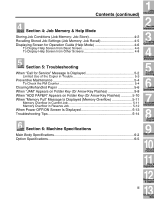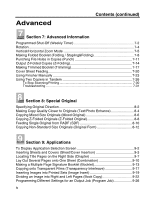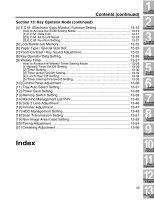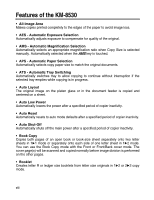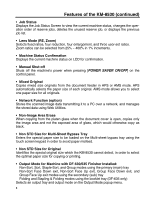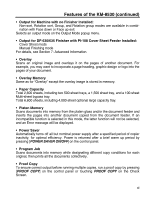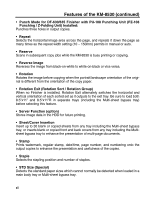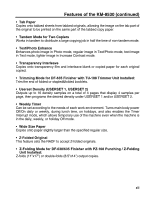Kyocera KM-8530 KM-8530 Operation Guide - Page 10
Features of the KM-8530
 |
View all Kyocera KM-8530 manuals
Add to My Manuals
Save this manual to your list of manuals |
Page 10 highlights
Features of the KM-8530 • All-Image Area Makes copies printed completely to the edges of the paper to avoid image loss. • AES - Automatic Exposure Selection Automatically adjusts exposure to compensate for quality of the original. • AMS - Automatic Magnification Selection Automatically selects an appropriate magnification ratio when Copy Size is selected manually. Automatically selected when the AMS key is touched. • APS - Automatic Paper Selection Automatically selects copy paper size to match the original documents. • ATS - Automatic Tray Switching Automatically switches tray to allow copying to continue without interruption if the selected tray empties while copying is in progress. • Auto Layout The original image on the platen glass or in the document feeder is copied and centered on a sheet. • Auto Low Power Automatically lowers the power after a specified period of copier inactivity. • Auto Reset Automatically resets to auto mode defaults after a specified period of copier inactivity. • Auto Shut-Off Automatically shuts off the main power after a specified period of copier inactivity. • Book Copy Copies both pages of an open book or book-size sheet separately onto two letter sheets in 1a1 mode or separately onto each side of one letter sheet in 1a2 mode. You can use the Book Copy mode with the Front or Front/Back cover mode. The cover page(s) will be scanned and copied normally before image division is performed on the other pages. • Booklet Creates letter R or ledger size booklets from letter size originals in 1a2 or 2a2 copy mode. viii