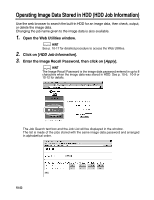Kyocera KM-8530 KM-8530 Operation Guide - Page 285
To Use Web Utilities
 |
View all Kyocera KM-8530 manuals
Add to My Manuals
Save this manual to your list of manuals |
Page 285 highlights
To Use Web Utilities When the machine is connected to a PC over a network, a web browser on the PC provides the following functions. 1 Main Page Displays the job in progress, service call, and machine information. 2 Job Status Displays the current and previous job status. 3 HDD Job Information Searches the built-in HDD for an image data by job name, then check, output, or delete the image data. Changing the job name of the image data is also available. 4 Environment Setup Performs the Key Operator setting concerning network environment and E.C.M. function. Browser: Internet Explorer 5.5 SP2 / Netscape 4.7 or later Follow the procedure below to access the Web Utilities of the machine using the web browser. Server Functions Image Store/Delete Image Store&Output 1. Turn on the power to the PC connected with the machine over a network. DETAILS Contact your network manager for details on the network system. 2. Activate the web browser, then select [Open] from the File menu. 3. Enter the URL (http:// [IP address or host name of the machine]), then click on [OK]. Image Recall To Use Web Utilities Machine Information Job Status HDD Job Information Environment Setup 10 Network Function DETAILS Ask your network manager for the IP address or host name of the machine. 10-17