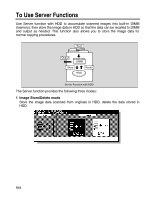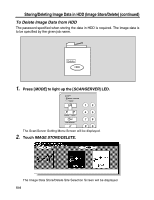Kyocera KM-8530 KM-8530 Operation Guide - Page 275
Position originals FACE UP in the document feeder or FACE DOWN, on the platen glass., Press
 |
View all Kyocera KM-8530 manuals
Add to My Manuals
Save this manual to your list of manuals |
Page 275 highlights
Storing/Deleting Image Data in HDD (Image Store/Delete) (continued) 8. Position original(s) FACE UP in the document feeder or FACE DOWN on the platen glass. HINT See p. 3-2 to p. 3-6 for details on positioning originals. 9. Press [START] to scan original(s). When scanning originals is completed, the machine automatically begins storing data in the HDD. If Store mode is used, touch to deselect STORE on the Scanner Setting Screen after all originals are scanned, then press [START]. When storing job is almost completed, the Basic Screen will be restored automatically. DETAILS Key Operator can set the machine to restore the Job Name Entry Screen when the storing job is completed, so that the data storing can be continued. See p. 13-39 to p. 13-44 for details. In this case, the Image Data Storing Screen shown below will be displayed while the image data is stored in HDD. Server Functions Image Store/Delete Image Store&Output Image Recall On this screen, touch CANCEL to suspend the storing job, then touch YES on the popup menu to delete the data, or touch NO to continue. To Use Web Utilities Machine Information Job Status HDD Job Information Environment Setup 10 Network Function 10-7