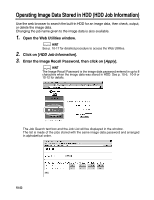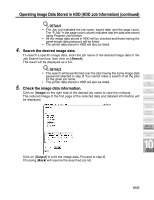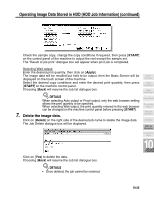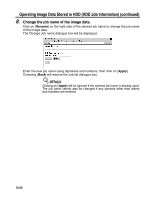Kyocera KM-8530 KM-8530 Operation Guide - Page 293
Delete the image data., START, Apply, Delete
 |
View all Kyocera KM-8530 manuals
Add to My Manuals
Save this manual to your list of manuals |
Page 293 highlights
Operating Image Data Stored in HDD (HDD Job Information) (continued) Check the sample copy, change the copy conditions if required, then press [START] on the control panel of the machine to output the rest except the sample set. The "Result of job print" dialogue box will appear when print job is completed. Selecting Wait output: Enter the desired print quantity, then click on [Apply]. The image data will be recalled but held to be output, then the Basic Screen will be displayed on the touch screen of the machine. Select the desired copy conditions and enter the desired print quantity, then press [START] on the machine control panel. Choosing [Back] will resume the Job list dialogue box. DETAILS When selecting Auto output or Proof output, only the web browser setting allows the print quantity to be specified. When selecting Wait output, the print quantity entered in the web browser can be changed on the machine control panel before pressing [START]. 7. Delete the image data. Click on [Delete] on the right side of the desired job name to delete the image data. The Job Delete dialogue box will be displayed. Server Functions Image Store/Delete Image Store&Output Image Recall To Use Web Utilities Machine Information Job Status HDD Job Information Environment Setup 10 Network Function Click on [Yes] to delete the data. Choosing [Back] will resume the Job list dialogue box. DETAILS • Once deleted, the job cannot be restored. 10-25