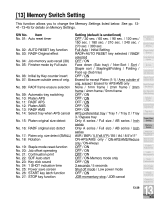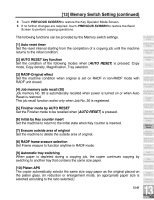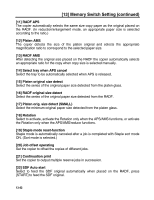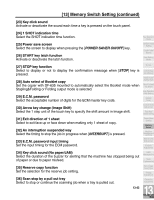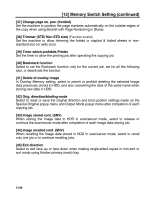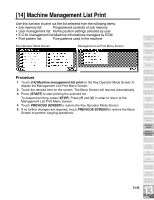Kyocera KM-8530 KM-8530 Operation Guide - Page 386
] Trimmer STD/ Non STD size, 43] Image stored cont. SRV
 |
View all Kyocera KM-8530 manuals
Add to My Manuals
Save this manual to your list of manuals |
Page 386 highlights
[13] Memory Switch Setting (continued) [37] Change page no. pos. (booklet) Set the machine to position the page numbers automatically on the outside edges of the copy when using Booklet with Page Numbering in Stamp. [38] Trimmer (STD/ Non STD size) (Function invalid) Set the machine to allow trimming the folded or stapled & folded sheets in nonstandard size (or wide size). [39] Timer which prohibits Printer Set the timer to allow the printing job after operating the copying job. [40] Bookmark function Select to set the Bookmark function only for the current job, set for all the following jobs, or deactivate the function. [41] Delete of overlay image In Overlay Memory setting, select to permit or prohibit deleting the selected image data previously stored in HDD, and also overwriting the data of the same name when storing new data in HDD. [42] Orig. direction/binding mode Select to reset or save the original direction and bind position settings made on the Special Original popup menu and Output Mode popup menu after completion of each copying job. [43] Image stored cont. (SRV) When storing the image data in HDD in scan/server mode, select to release or continue the scan/server mode after completion of each image data storing job. [44] Image recalled cont. (SRV) When recalling the image data stored in HDD in scan/server mode, select to recall only one job or to continue recalling jobs. [45] Exit direction Select to exit face up or face down when making single-sided copies in non-sort or sort mode using finisher primary (main) tray. 13-44